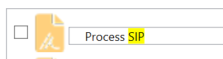Find and Replace
The Find and Replace window can be used to find any information in the Module.
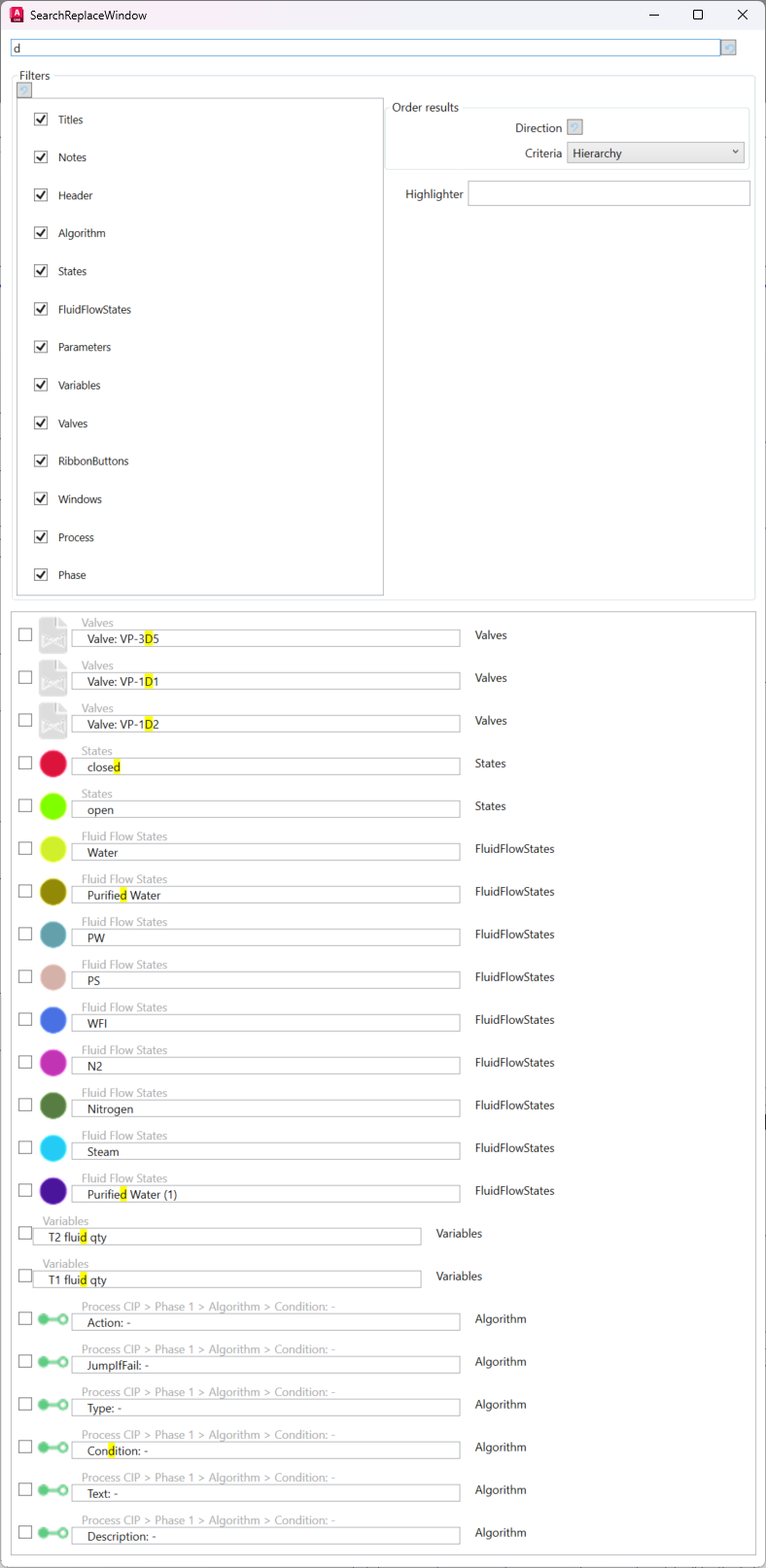
search for 'd'
Search
The Search Results can include all of the information which you can see in the Filterable categories, from Notes, Processes, Windows, Valves, Parameters, States, etc.
The results can be sorted by the Title (the black text in each result) or by Hierarchy (the gray text in each result).
Highlighter
The Highlighter will color in green the typed text within the results:
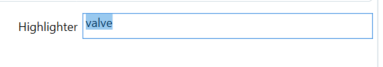
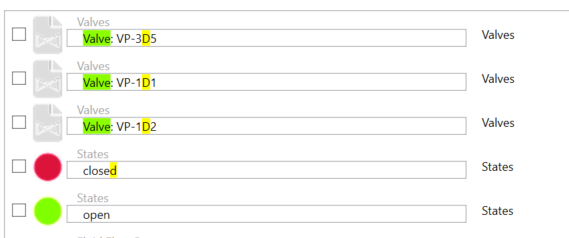
Localization
Double click any result to which supports localization to localize it.
Example: double click a phase, and that phase will be activated:
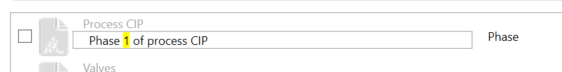
Replace
Some of the results support replacement. For example the process names can be replaced, or any other text-based results.
The result categories that support replacement are: Titles, Notes, Header, Algorithm, States, FlowStates, Parameters, Variables, Process.
In order to replace the text of any mentioned above, follow the steps:
Press the Replace button next to the search bar
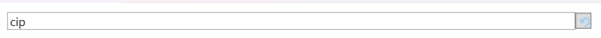
Check the item you want to replace
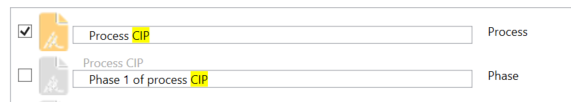
Specify what text to change with what text
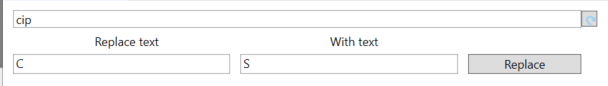
Replace ‘C' with 'S'
Press ‘Replace’
Search for the updated item name
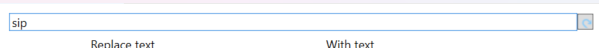
The item’s name has been updated