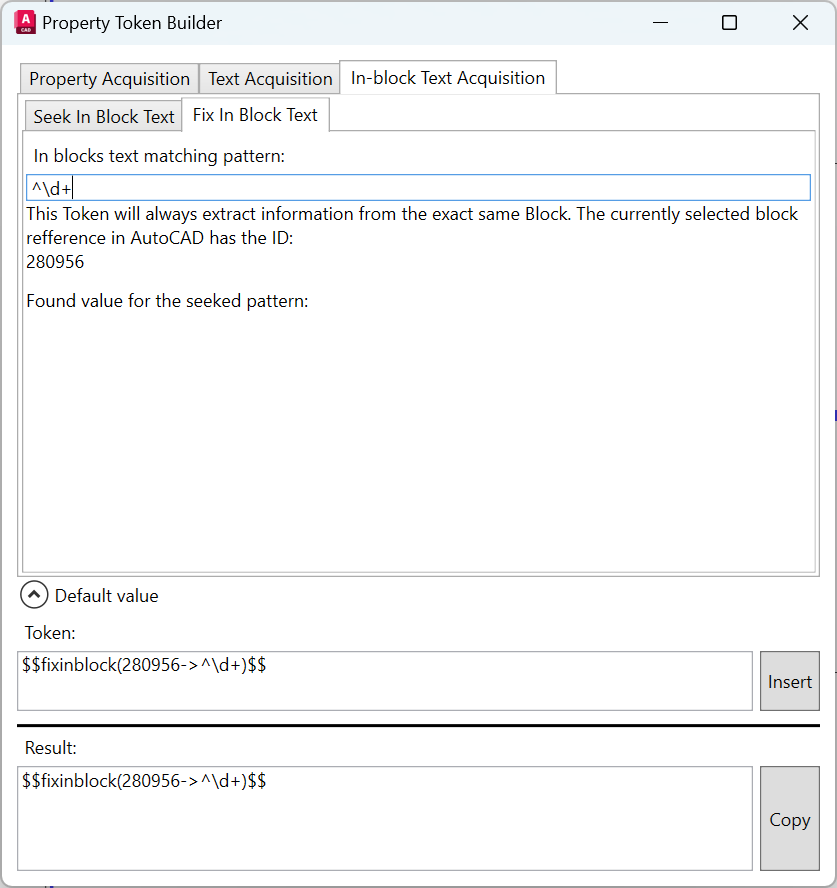Non-Seeking Tokens
Non-Seeking Tokens are a type of tokens that have zero seeking behaviour. AseptSoft does not need to perform searching around a Block to gather data about it’s properties. These tokens specify that the value required to solve the token are either contained within the same block, or within fixed data sources like the name of the P&ID, or a fixed-id block.
Self Tokens
This type of tokens always use the information contained within their owner Block’s data.
Self Attribute
This is used in the ideal scenario when a Control Already owns the AutoCAD Attribute needed to build the property.
This token follows the pattern:
$$property( <AutoCAD Attribute > )$$
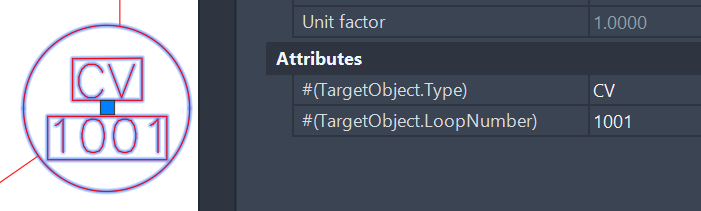
In the case above, the tag can be builded like:
”$$property(Type)$$-$$property(LoopNumber)$$”
And will produce: “CV-1001”
Note that there are more options for writing the relevant AutoCAD Attribute Name:
Name as is: if the attribute has the Tag Abc, you will refer to it as is, Abc. If the Attribute Tag is #(TargetObject.Type), you can refer to it as is, #(TargetObject.Type) This option works for any Attribute Name. The following options are just to easier the process.
It is common when a PID has been created in Plant3D and then exported to AutoCAD, the previous Tags will arrive in AutoCAD as Attributes with tags of pattern #(TargetObject.PropertyNameInPlant3D)
Skip the #(TargetObject. ) part and write only the content. In this scenario, to refer to an Attribute named #(TargetObject.Type) simply write Type. If it happens that the source Block Reference also contains an Attribute named Type, the first one between #(TargetObject.Type) and Type in the Properties list will be used.
Skip the #(TargetObject. ) part for a multi-component Attribute. This is a general case of the one above. You might need it when you encounter attributes which have a form like: #(TargetObject.Type)#(TargetObject.UnitNumber)#(TargetObject.LoopNumber). To refer to this attribute simply use: Type,,UnitNumber ,, LoopNumber. You can insert as many spaces as you want between the separator ,, (two commas) and each component name.
The Attribute Matching is Case-insensitive. So we assume that TYPE=Type=type=TyPe.
If you have multiple Attributes that can match a token, the first one in the Properties table will be chosen to provide information for building the Tag
To generate this type of token using the Property Token Builder first select a block belonging to the source class in AutoCAD (or set that class as “Seeked Class” in the window), then set the following window configuration:
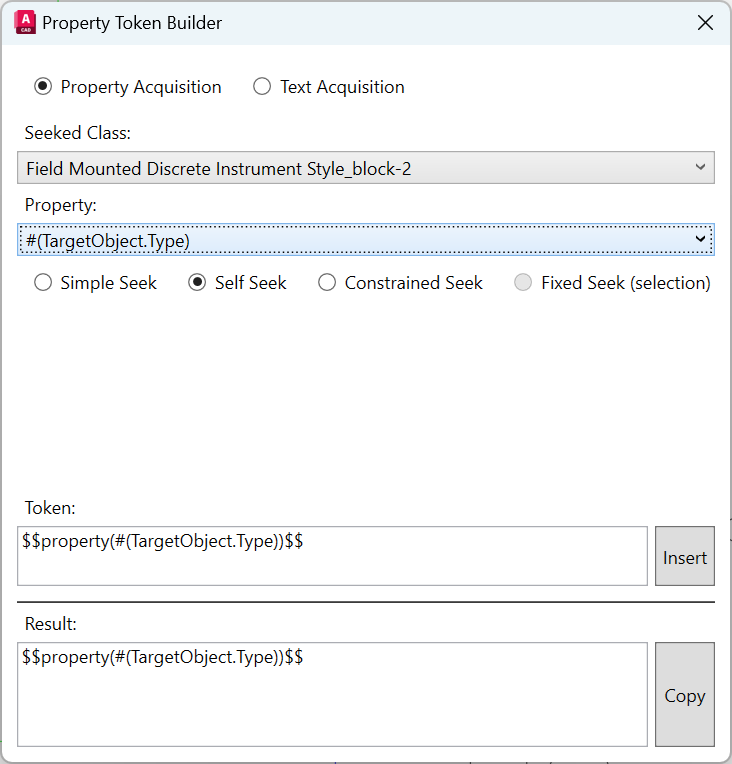
This Token will only return results when used in the Properties of the same block that defines the $TargetObject(Type) Attribute in AutoCAD
In Self Block Text
The only situation when his token is commonly used, is for COMOS-exported P&IDs. In such drawings, the Properties of blocks are visible in one of these cases:
A text that is within a nearby neighbour Block’s own Block Definition. This is treated using a https://aseptsoft.atlassian.net/wiki/spaces/AFAAD/pages/edit-v2/178978876#Seek-in-Block-Text token type.
A Text within a Block’s own Block Definition: this is treated using the currently described token type.
A simple Text or MText nearby: this is treated using the https://aseptsoft.atlassian.net/wiki/spaces/AFAAD/pages/edit-v2/178978876#Seek-Text token.
This token follows the pattern:
$$inblock(<in block text matching pattern>)$$
The <in block text matching pattern> component defines the regex pattern that filters out the wrong texts within the Block Definition.
Example:
$$inblock(HA-)$$
This token can be replaced with the value of a Text or MText within the definition of the same Block, and the Text or MText within it’s definition whose value can be used contains the text “HA-”
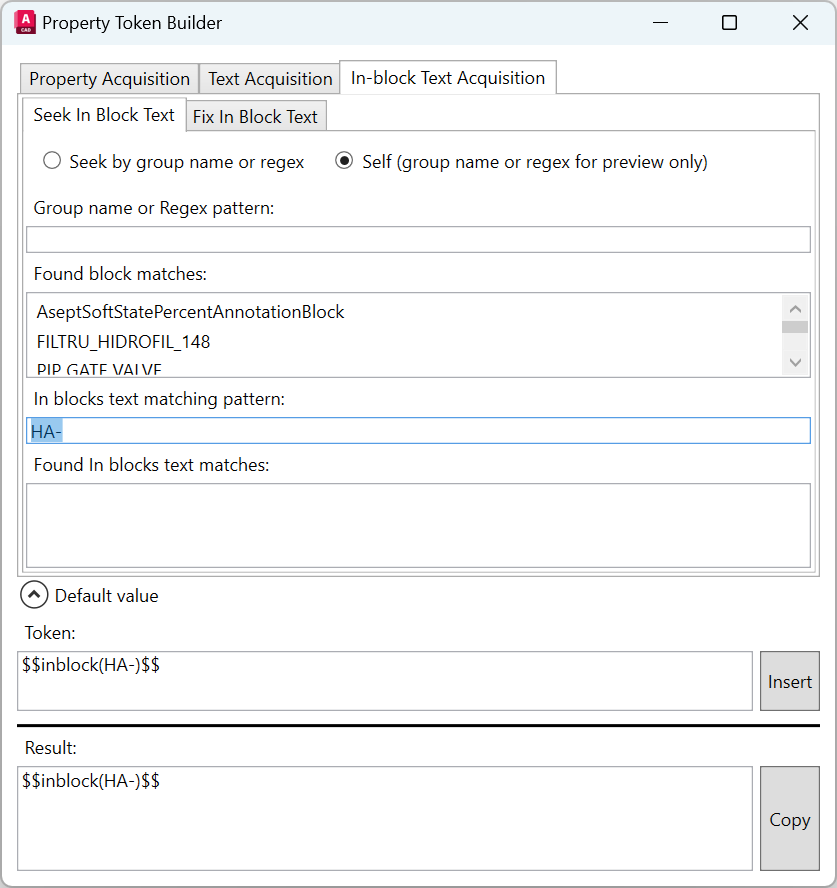
Context Tokens
PID
This is used when you want to include information about the P&ID name within the value of the Property you are building.
This token follows one of the patterns:
$$pid$$
This token will be replaced by the entire name of the current drawing.
$$pid(<group capturing regex pattern> )$$
This token will be replaced by the concatenation of the values of all the groups within the name of the P&ID.(https://learn.microsoft.com/en-us/dotnet/standard/base-types/grouping-constructs-in-regular-expressions)
Example: For a P&ID named “A-10 P-2 1001.dwg”, the token:
$$pid$$ will be replaced by the value “A-10 P-2 1001”
$$pid(A-(\d+))$$ will be replaced by the value “10”
Area
This is used when you want to include information about the area name designated by the Class Types | Area-marker where the current block is placed.
This token follows one of the patterns:
$$area$$
This token will be replaced by the entire name of the current area.
$$area(<group capturing regex pattern> )$$
This token will be replaced by the concatenation of the values of all the groups within the name of the curent area. (https://learn.microsoft.com/en-us/dotnet/standard/base-types/grouping-constructs-in-regular-expressions)
Example: For a Block placed within an area named “Area 10/2”, the token:
$$area$$ will be replaced by the value “Area 10/2”
$$area((\d+/\d+))$$ will be replaced by the value “10/2”
Fixed ID Tokens
These tokens are almost never created by the user. Instead, they are generated by AseptSoft to build the Class and Block Properties Definitions | Block-Properties-Definitions based on the Class and Block Properties Definitions | Class-Properties-Definitions.
The Fixed IDs used by these tokens can be retrieved by the user in AutoCAD as the Handle value of the source in AutoCAD.
Manually retrieve the correct Fixed ID for a block / text:
select the block you want as a source in AutoCAD
run the command LIST
copy the Handle value (it is a hexadecimal number)
convert the number from hexadecimal to decimal number, and this is the result.
Fixed Attribute
This is used when absolutely any destination block will go to the exact same source block to read a specific property from. These tokens are not part of any competition rounds which decide which sources are assigned to which destinations. These are tokens that can be used as shared among multiple destinations.
This token follows the pattern:
$$fix(<long source block id>-><AutoCAD Attribute> )$$
To generate this type of token using the Property Token Builder first select a source block, then set the following window configuration:

Fixed Text
This is used when absolutely any destination block will go to the exact same source text to read from. These tokens are not part of any competition rounds which decide which sources are assigned to which destinations.
This token follows the pattern:
$$fix(<long source block id> )$$
To generate this type of token using the Property Token Builder first select a text in AutoCAD in the window, then set the following window configuration:

In Fixed Block Text
This token is used when you want to specify the exact data source Block to be used to extract data from.
This token follows the pattern:
$$fixinblock(<long source block id>-><in block text matching pattern> )$$
The <long source block id> component defines which is the exact Block which is relevant for searching information within.
The <in block text matching pattern> component defines the regex pattern that filters out the wrong texts within the elected Block (of an eligible class).
Examples:
$$fixinblock(180956->^\d+)$$
This token can be replaced with the value of a Text or MText within the definition of the only one Block in the drawing with the exact id 280956, and the Text or MText within it’s definition whose value can be used contains the text “HA-”