Engineering Items Live viewer
Is a Live window which can be used to easier the process of finding Engineering items in the PID. It offers filters which can easier very much the work by reducing the pool of Engineering Items.
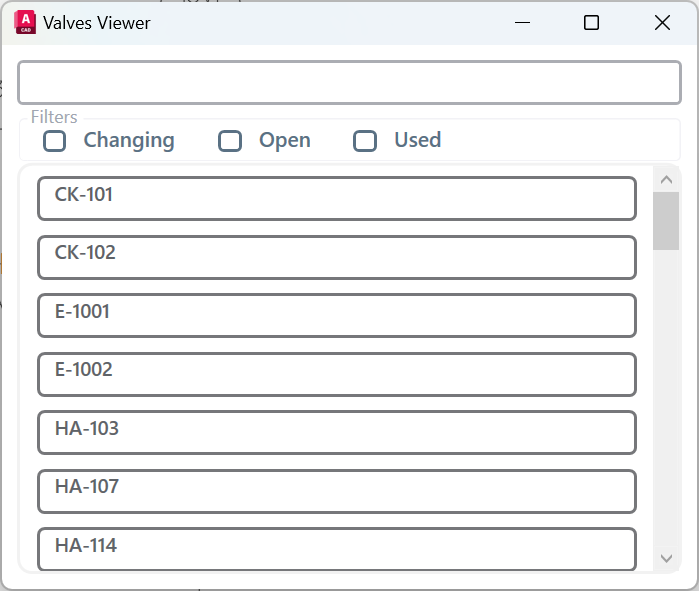
To find any Valve or other Engineering Item, just type a part of its name in the search bar, and it will show up right away. Click on that item, and it will be instantly selected and focused on in the host platform.
The filters on the right side are meant to bring useful information and to reduce the number of items in the list:
Changing filters to show only the Engineering items which in the active phase have a state and percentage different from what they had in the previous phase. If we are in the first Phase, everything will be visible.
Open filters to show only the Engineering items which in the current phase have an active State and percentage which allow fluid contamination. That happens when the Fluid Response of the engineering item is one of: Allow, Change into, Generate
Used filters to show only the Engineering Items which have been so far activated at least one in the Module. For example setting a valve to open makes the valve be considered used.
