Instrument
Instruments can be used in the Algorithm Design to build Conditions and Actions.
Follow the First time setup to define the Instruments.
For better visualization, you will always see the instruments mentioned in the active Condition as highlighted in a special colour.
Instruments are automatically recognized based on the platform and settings.
An instrument will be coloured differently based on the field of the active Condition that is mentioning it.
It will activate when used in one of the following fields:
Field | Default colour |
|---|---|
Prompt | Blue |
Condition | Orange |
Success Action | Green |
Fail Action | Red |
To change the default colours follow the steps:
Type the command AseptSoftInstrumentsColouring
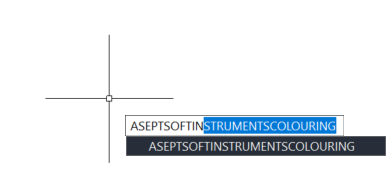
Select the field you want to change activation colour for
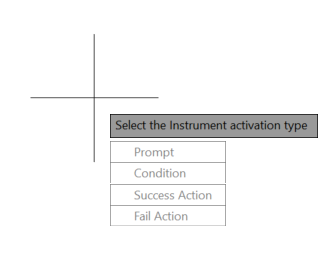
Pick a new colour and press ✔️
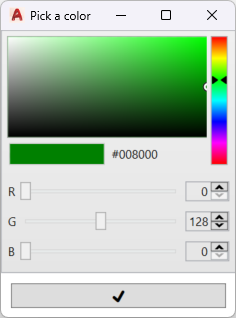
The instrument will now colour in the selected colour when used in that field

