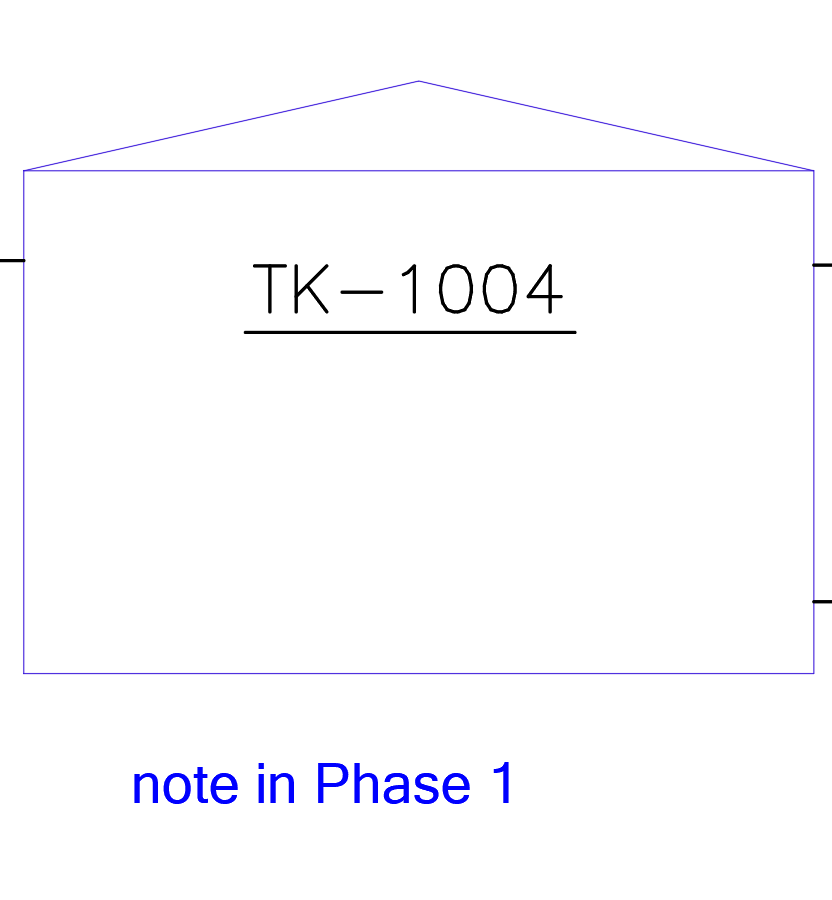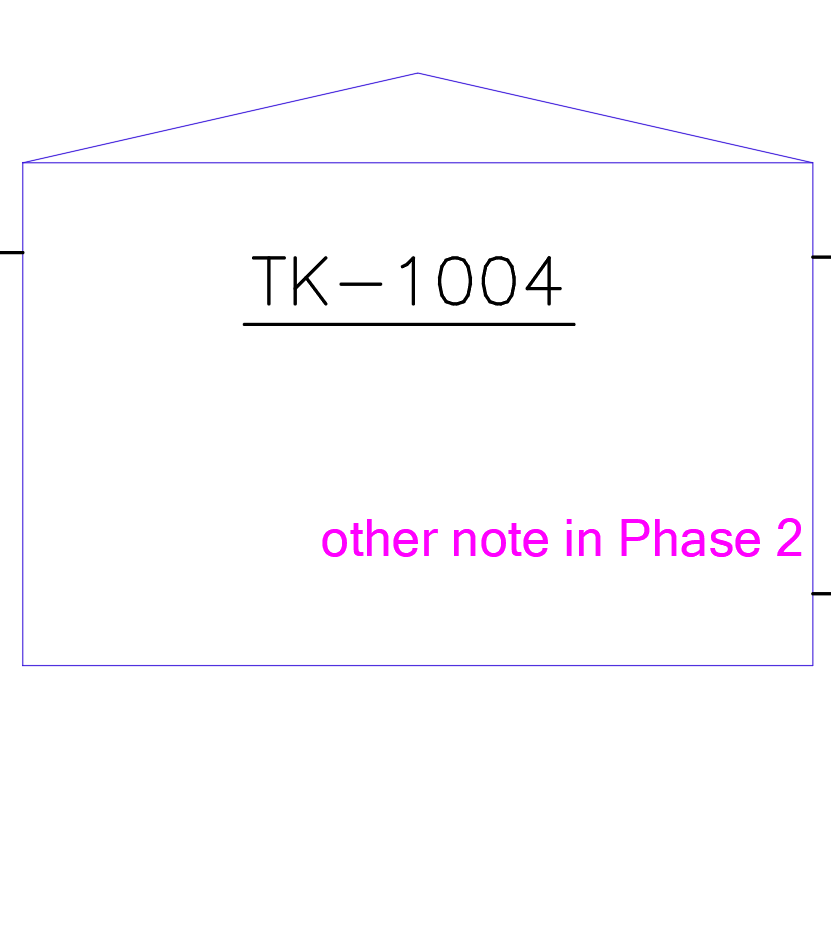Notes
A note is a text object in the PID that has not title structure (no Title: Value), and it appears in only one Phase, or in a whole Process, or in the whole Module.
The purpose of the Notes is to place them anywhere in the PID, as the location of a note is relevant for understanding it. Placing it next to a tank for example, etc.
Create notes using the Module Ribbon | Live-Edit panel:
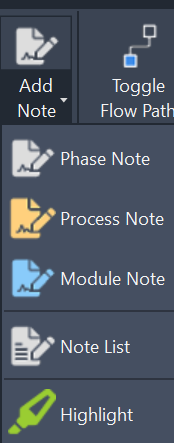
There are three types of notes:
Phase Note will appear only in the Phase it has been created.
Process Note will appear only in the Process it has been created.
Module Note will appear only in the Module it has been created.
Examples:
Phase Note: “Please open this valve”
Process Note: “This valve should always stay closed in this Process
However, once created some notes, you can find all of them in the Notes Viewer
Example: