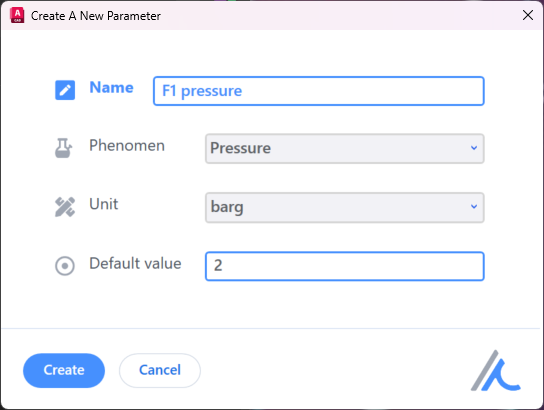Parameter
A Parameter represents a nickname for a value that is commonly used for Algorithm formulas in one or more processes.
There is no necessity to have Parameters if you use the values you need directly into the Formulas. But that would be a bad practice as any future changes would imply revising the whole set of processes instead of changing the value of the Parameter.
Example: the parameter ‘T01 fill volume’ represents the number of liters T01 should generally be filled with.
A parameter is defined by the following fields:
Name
Phenomenon (Temperature, Pressure, etc)
Unit (K, barg, l, mm, etc)
Default Value (2, 3, etc)
The collection of parameters can be edited in the Parameters window:
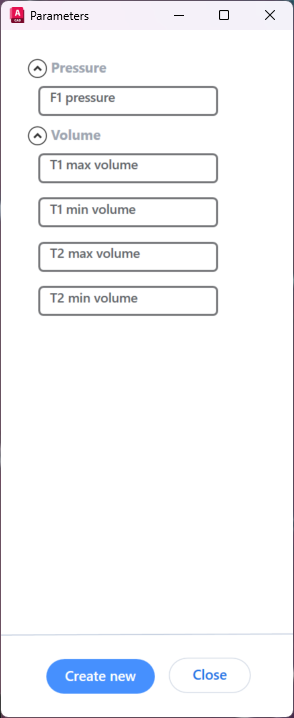
Right click any existing parameter to edit, duplicate or delete it. To create a new parameter use the ‘Create new’ button on the bottom.
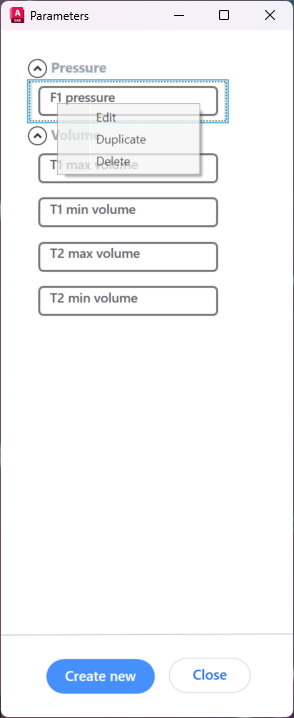
Example Create