Tabular Attributes
When attributes belonging to multiple items are available for visualization and editing, we can encounter the tabular form, where each item has its attributes on a row.
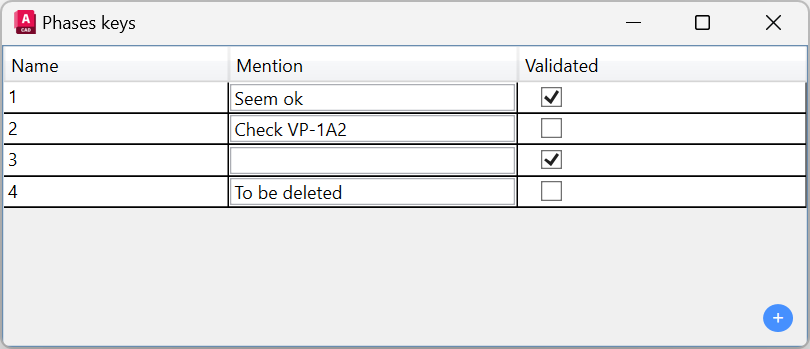
Phases collection attributes as tabular form
Use the bottom right “+” button to add new keys which will be displayed as columns with a value for each item.
