Undo Redo
Most of the units of work can be Undone and Redone in AseptSoft.
This can be done using the Undo and Redo buttons in the Module Ribbon
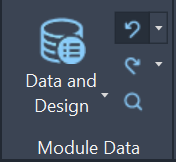
The Undo Redo offers an unlimited-size undo-redo stack which can contain any of the following units of work:
Process Created, Renamed, Deleted
Phase Created, Reordered, Deleted
Engineering Item state or/and percentage changed
Note created, updated, deleted
Mention Tracker created, updated, deleted
Algorithm condition created, updated, deleted
The stack is naturally simulated just as in the common sense Undo Redo.
The Undo Redo system from AseptSoft does not interfere with the Undo Redo system of AutoCAD. They are independently run, thus AseptSoft does not listen to the hotkeys CTR-Z or CTR-Y
Usually you can Undo or Redo more actions at the same time. The way to Undo and Redo is depending on the Host platform, and thus the core documentation does not contain more information about it.
