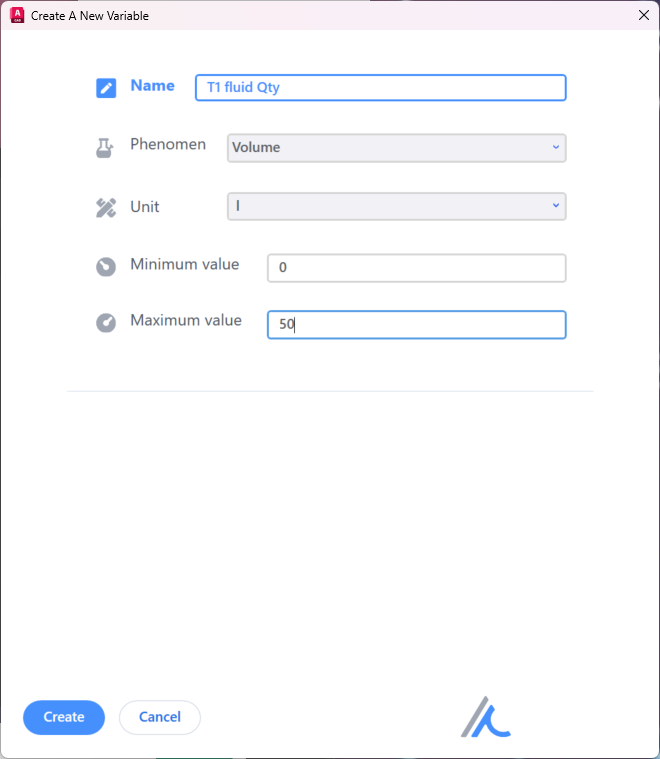Variable
A Variable represents a nickname for a value that needs to be saved during a Process for later use.
Example: the variable ‘T01 fluid Qty’ represents the number of liters T01 has just been filled with. IF you want later to fill T02 with exactly the same qty, use this variable in the algorithm of the phase doing that.
A variable state is defined by the following fields:
Name
Phenomen (Temperature, Pressure, etc)
Unit (K, barg, l, mm, etc)
Minimum value represents the lowest value that this variable can be assigned (2, 3, etc)
Maximum value represents the highest value that this variable can be assigned (2, 3, etc)
The collection of variables can be edited in the Variables window:
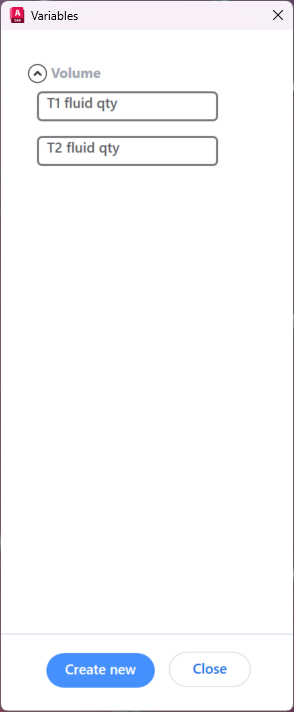
Right click any existing variable to edit, duplicate or delete it. To Create a new variable use the ‘Create new’ button on the bottom.
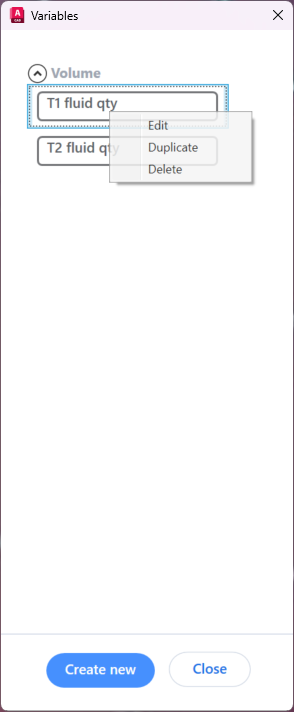
Example Create