Fluidstream Simulations Mapping
The Fluidstream Simulation in Plant3D only advances through SLines and the connected Assets:
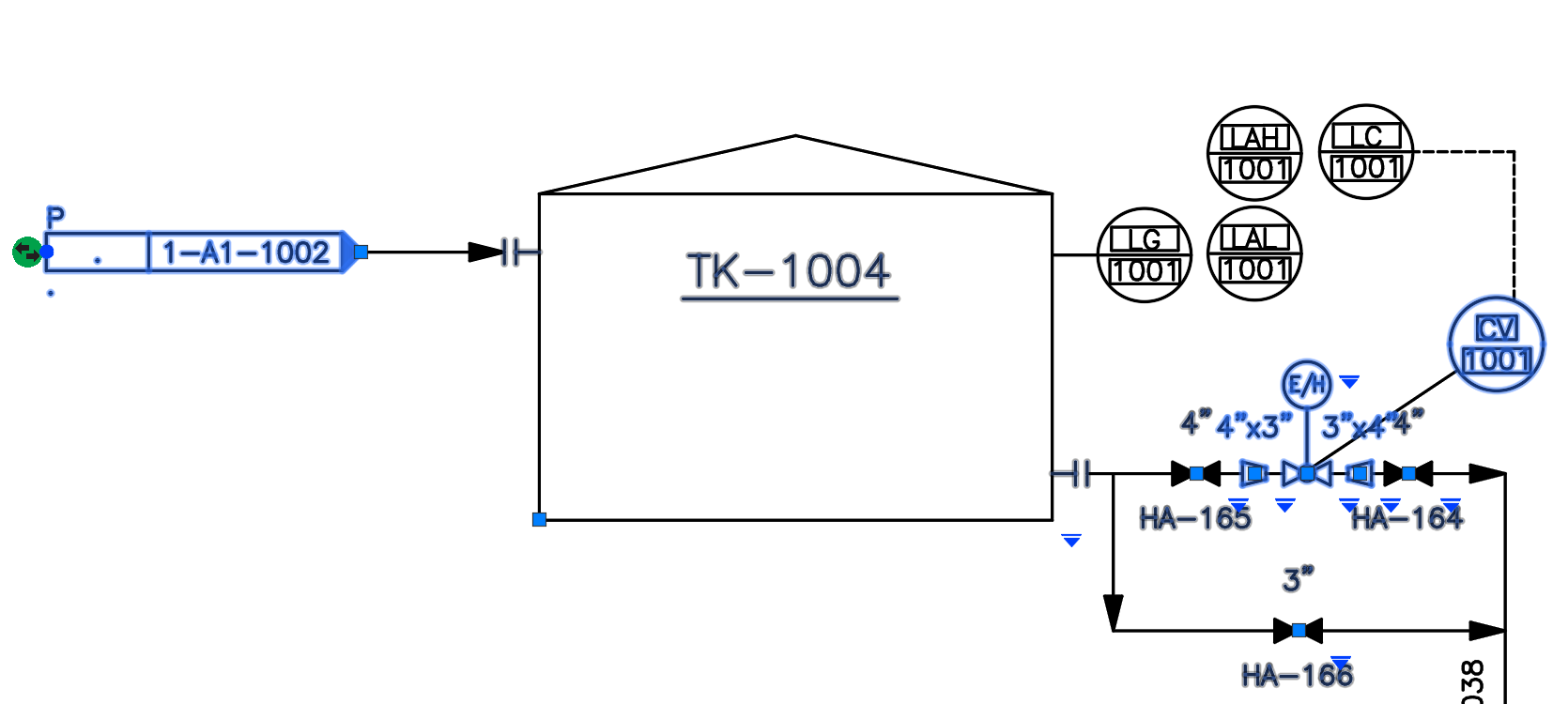
Any Asset can stop the Fluid from continuing further on the SLine if it features a Fluidstream Simulations blocking State.
If an Asset is connected to an SLine with one of its Attachment points, then it is considered neighbour of that SLine and will receive fluid from it.
More information: Fluidstream Simulations
