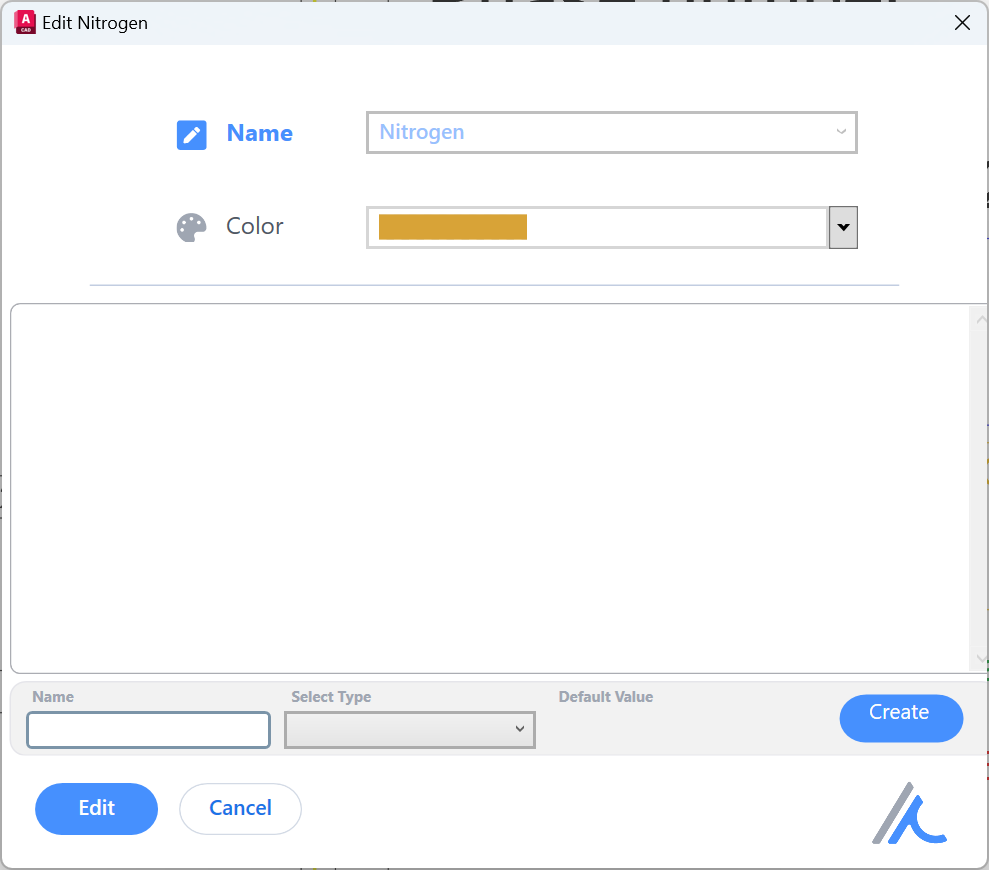Fluid
Describes the appearance of a pipe or Engineering Item as it will appear when the Fluidstream Simulations bring the fluid through it.
The fluid "water" causes a pipe to appear blue as it flows through it, while "nitrogen" gives any pipe a green hue as it passes through.
A fluid is defined by the following fields:
Name
Color
Fluids are used by States and by Sources.
The collection of fluids can be edited in the Fluids window:
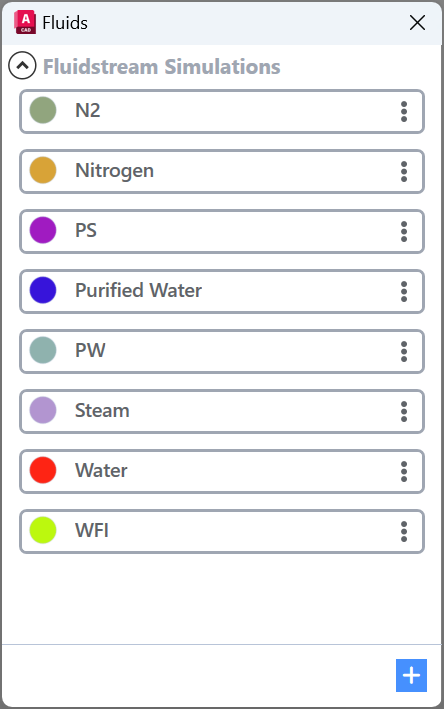
Right click any existing fluid to edit, duplicate, or delete it. To create a new fluid use the ‘Create new’ button on the bottom.
When modifying an existing fluid, it is not possible to alter the Name field. If you intend to change it, the original fluid must be deleted, and a new one created with identical properties but a different Name.
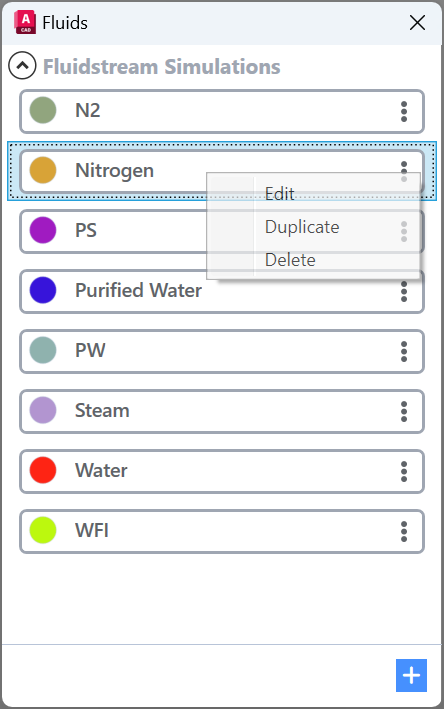
Example Create