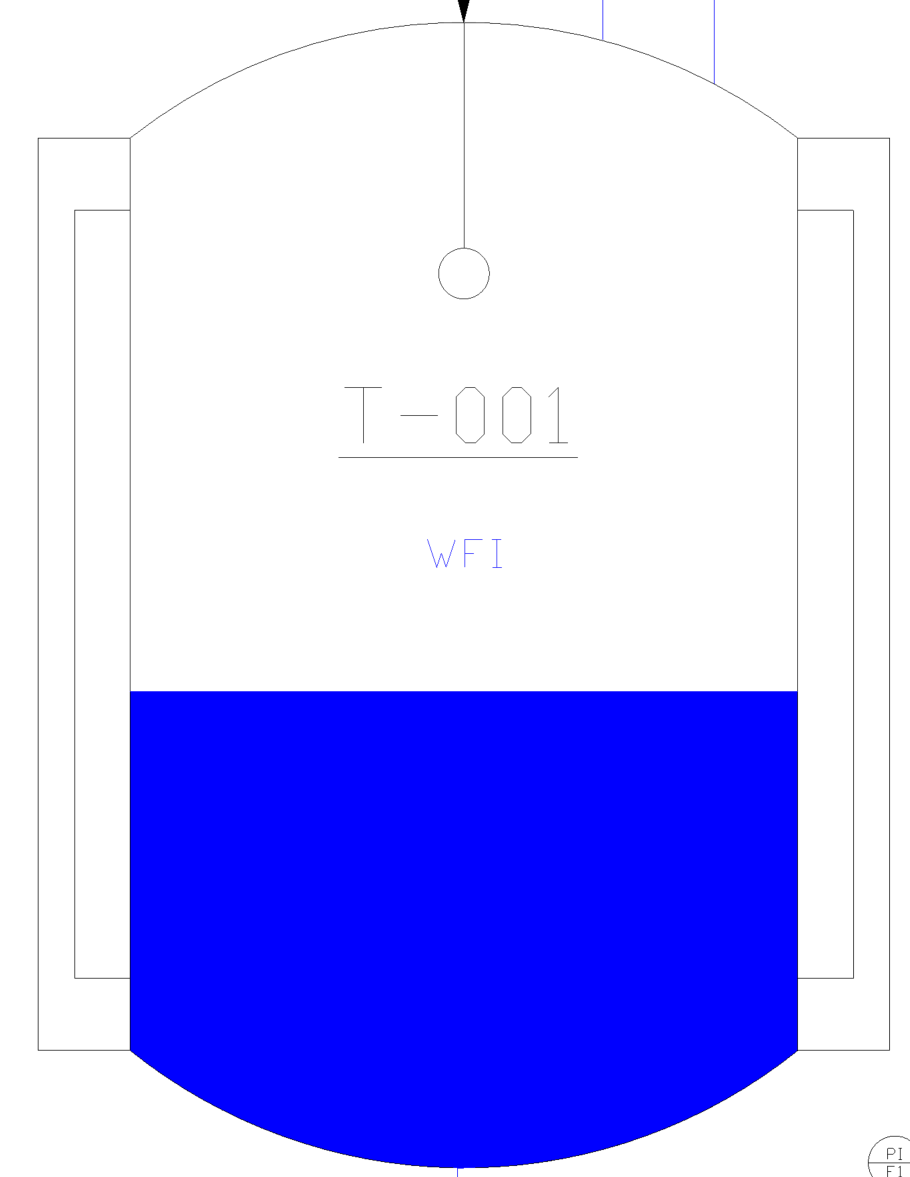Annotations
Annotations describe how the active Stateand Percentage of an Engineering Item will be visible as text on the PID.
The Annotations Layout window can be used to chose the annotations structure.
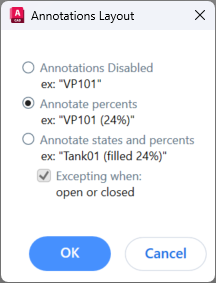
The options above are described as follows:
Annotations Disables shows no extra text next to the Engineering Items.
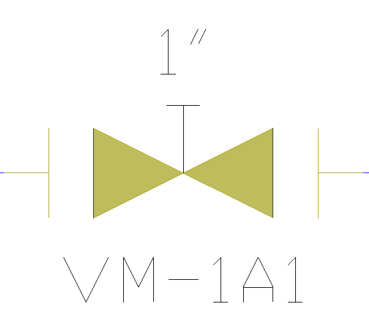
Annotate percentages will hide the active State of any Engineering Item, but in case any Engineering Item has an active Percentage and it is different than 100%, then it will show up on the PID next to that Engineering item.
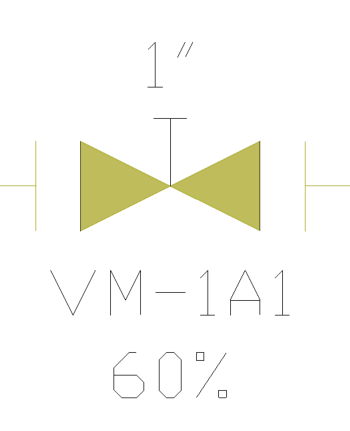
Annotate states and percentages will display both the state and the percentage of any Engineering Items
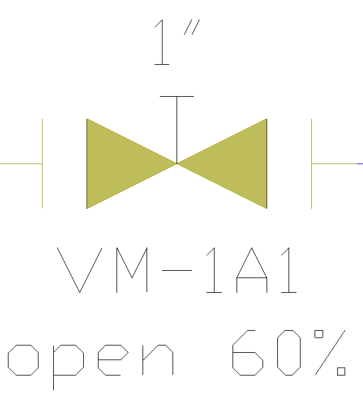
Exception: when the ‘Excepting when open or closed’ is checked, any valve having the state ‘open’ or ‘closed’ will behave just like in the Annotate percentages case, as open and closed states are obvious and most common, and it would clear up the PID from too much text.