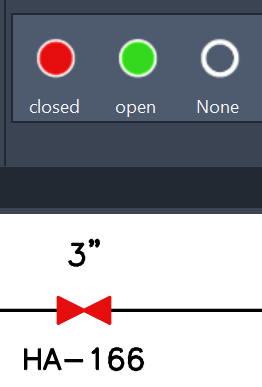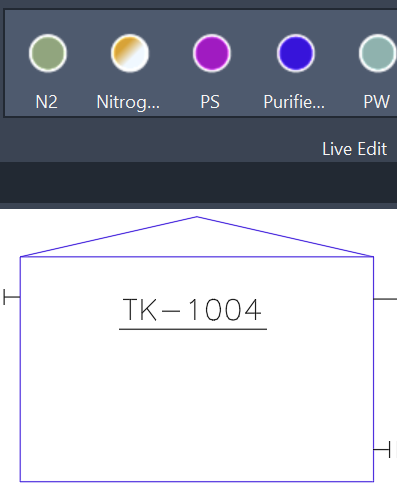Engineering Item
An Engineering Item is a PID Component that represents a shape in the PID and can have a different colour in each phase of the process design.
Follow the First time setup to define the Engineering Items.
Example: Valves, Tanks, Pumps, Heat Exchangers, Four Way Valves, Pulsing Valves, Percentual Valves, and Equipment Modules
The way they get coloured in a phase in AseptSoft is using States.
Thus, a Phase mainly represents an assignment of states over each engineering item.
Example:
Phase 1: VP101 is closed, VP102 is closed, T01 is empty
Phase 2: VP101 is open, VP102 is closed, T01 is empty
Phase 3: VP101 is closed, VP102 is open, T01 is filled
Phase 4: VP101 is closed, VP102 is closed, T01 is empty
This example show how we fill T01 by opening VP101, and then empty it by opening VP102
Exposure to States
Each Engineering item can be exposed to different states. A Valve can not be set to ‘filled' or to ‘empty’, but a Tank can be. This is done through the Type of the Engineering Item. When building the Process Design, when you click on any Engineering Items in the PID design software you use, the states that will show up for you to use are the ones that have the Usage property identical to the Type of the engineering Item.