Export Dialogs to Visio
Press the Upload button on the bottom of the Dialogs window and AseptSoft will automatically create a Visio document with the dialogs.
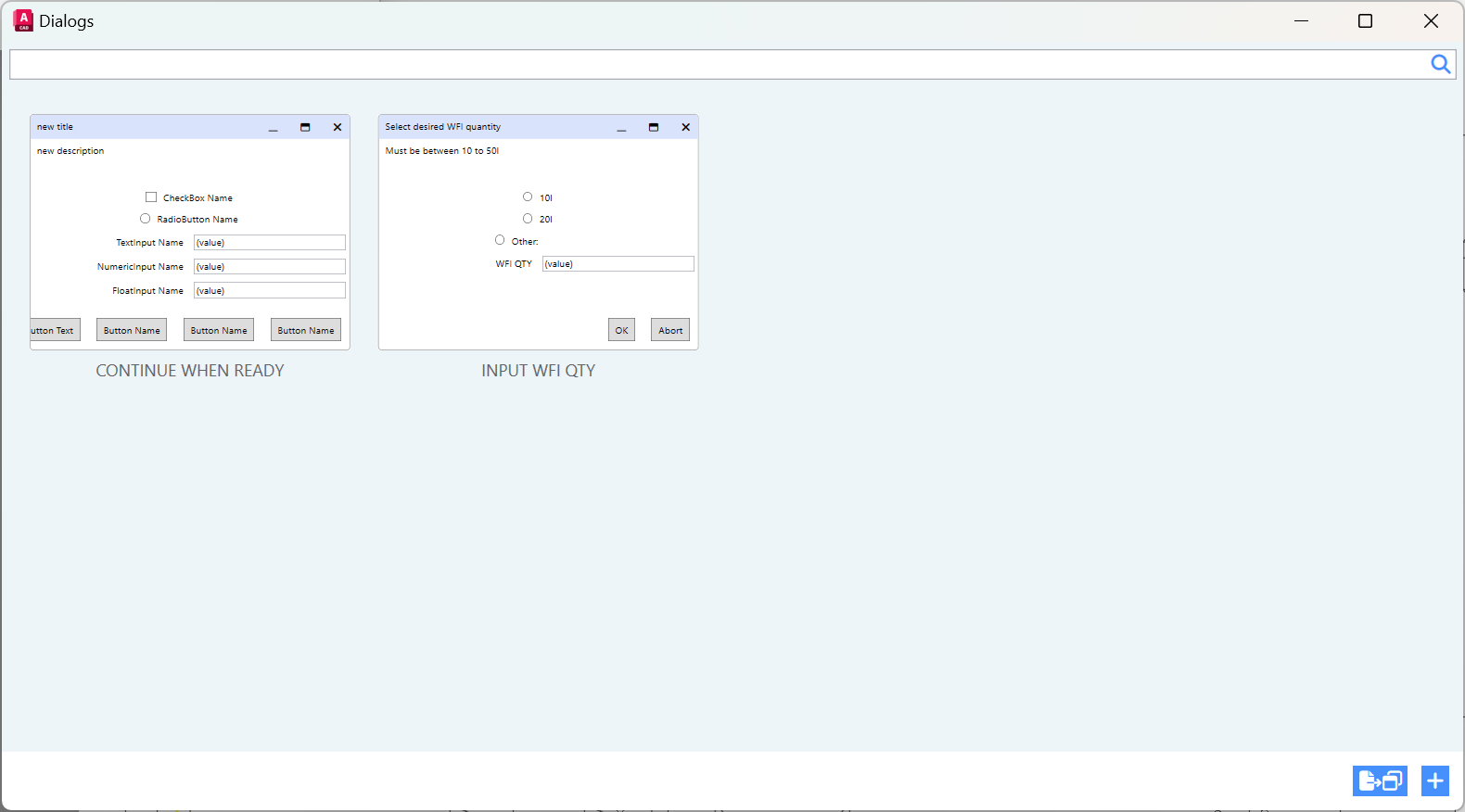
To visualise the dialog-export relation, we first have a look at the two dialogs we created:
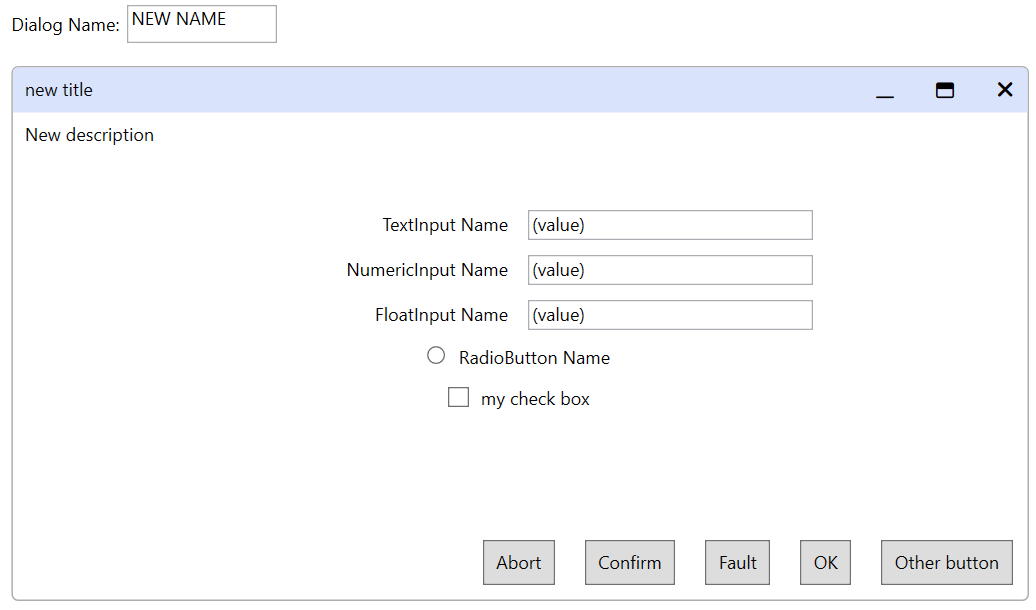
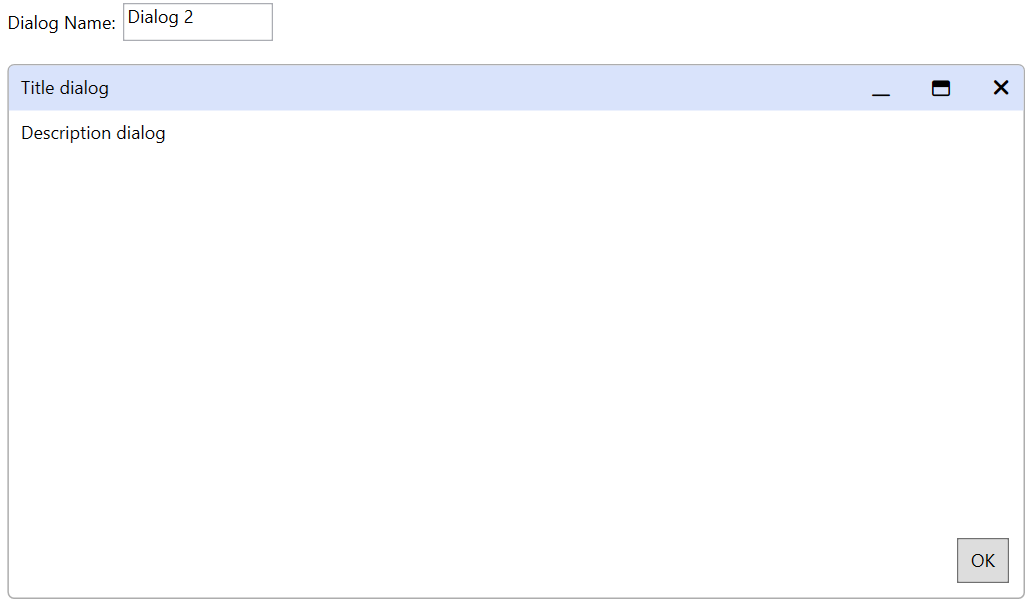
Upon a single click, the exported Visio document is created as:
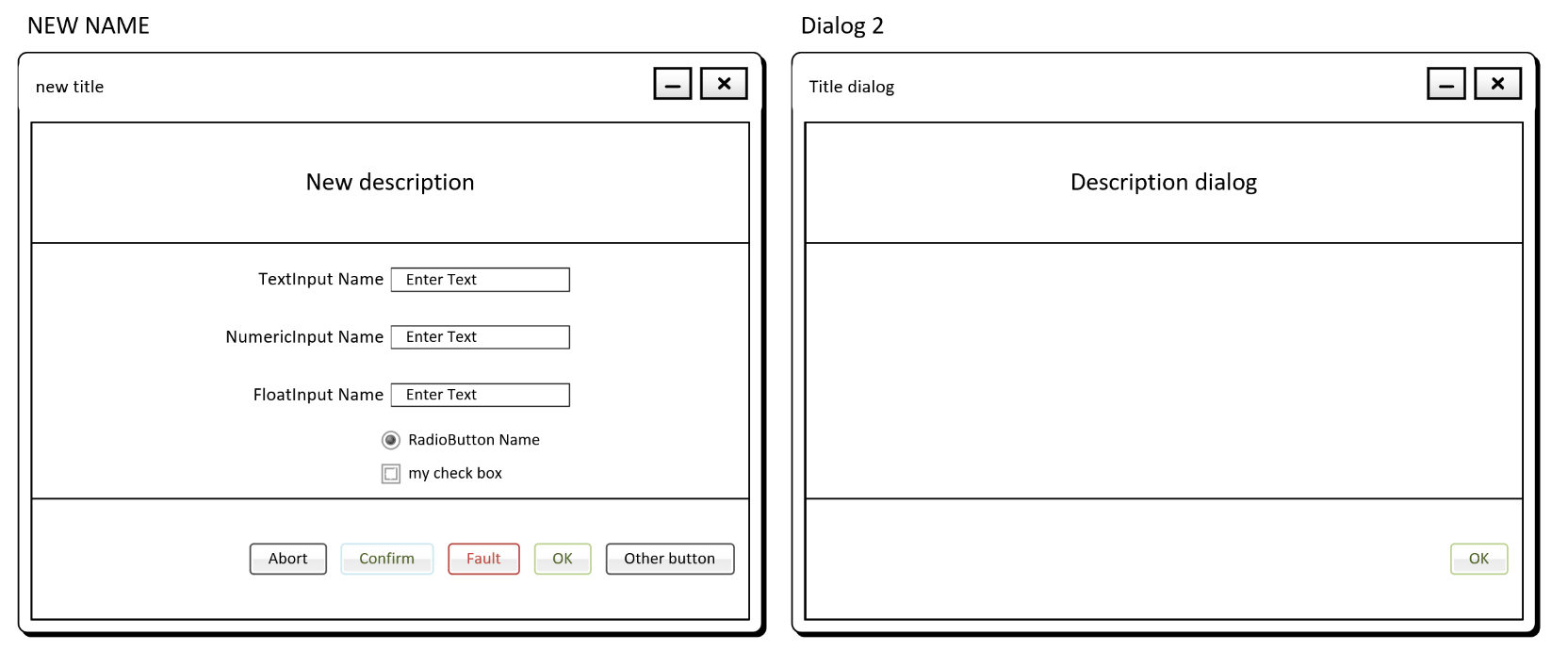
Features of the exported documents:
Fully customizable: the export uses a Document stencil to create every dialog. This stencil is provided by AseptSoft, and you don’t need to create one.
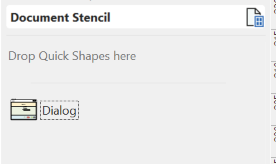
But you can choose to fully customise what the exports will look like, and with very few clicks you can get anything like:
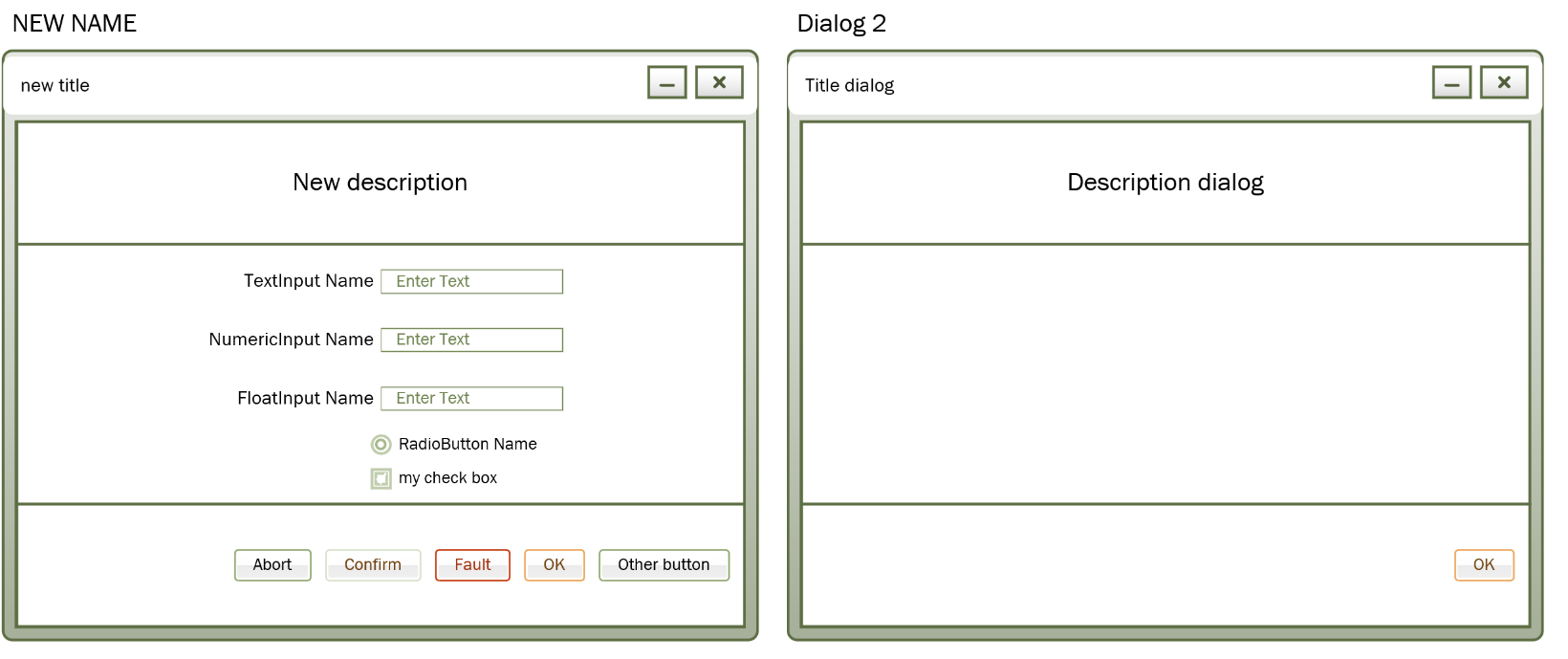
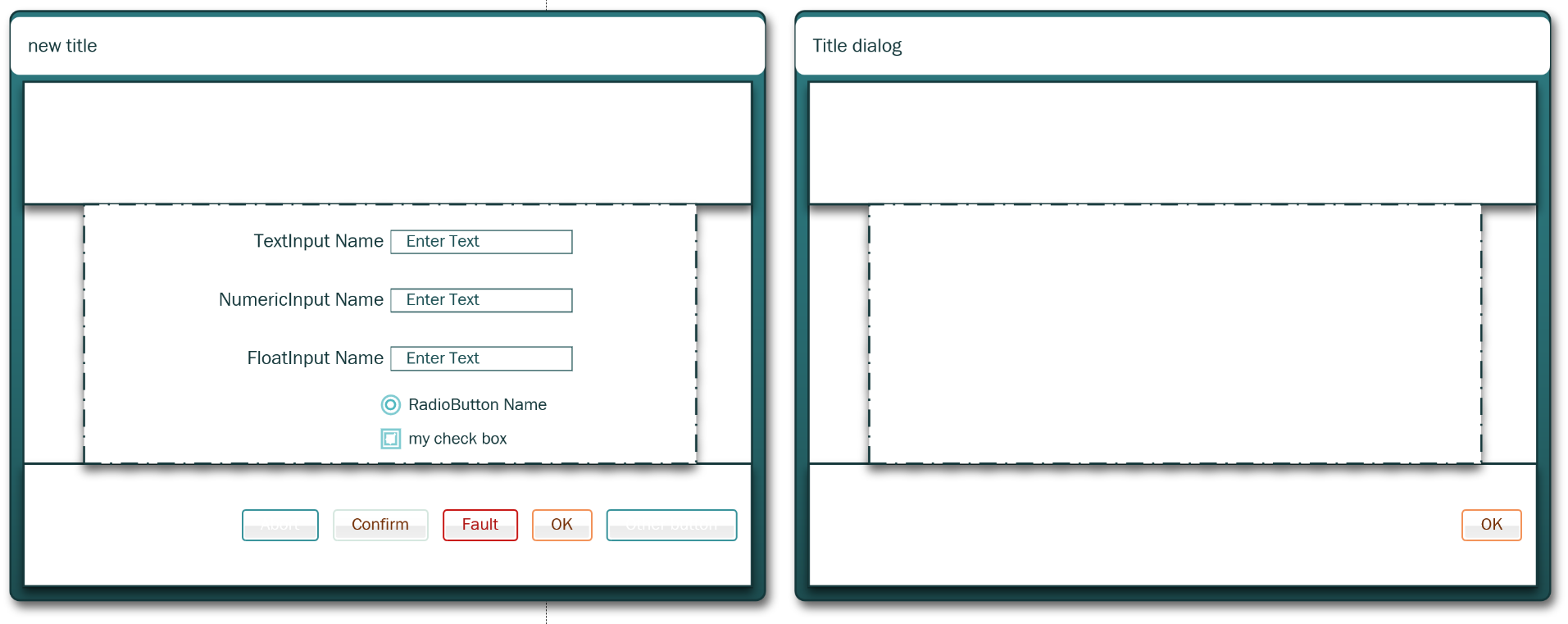
Responsive dialogs: Each document can be resized, rotated, repositioned freely, and you can fully customise the responsiveness options:
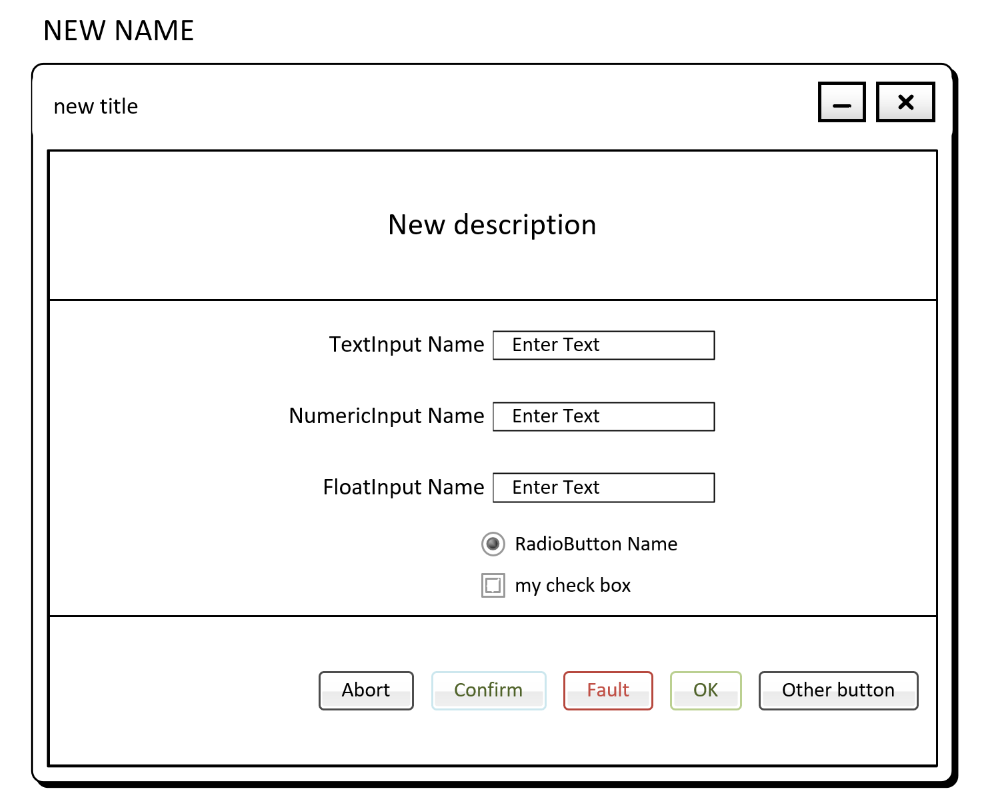
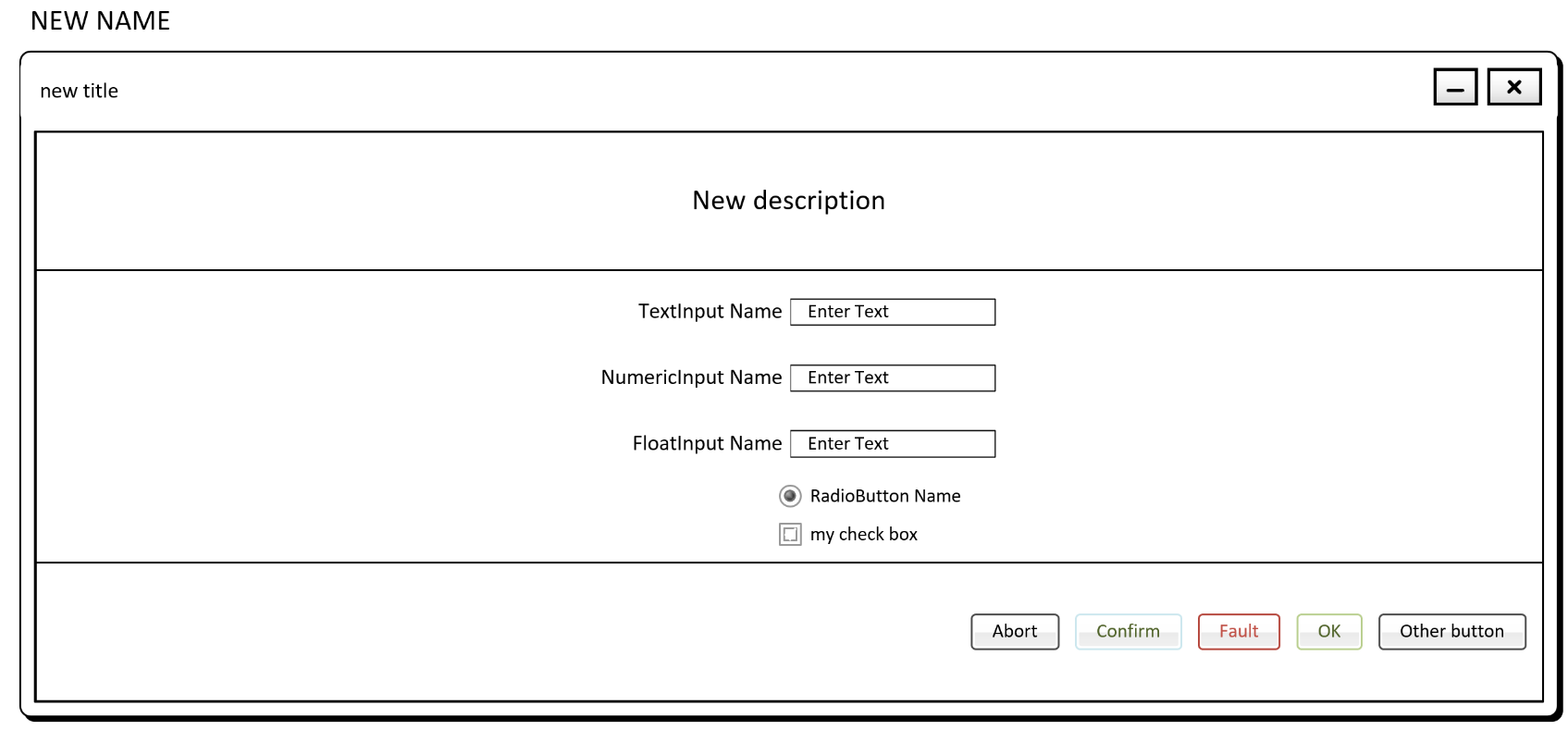
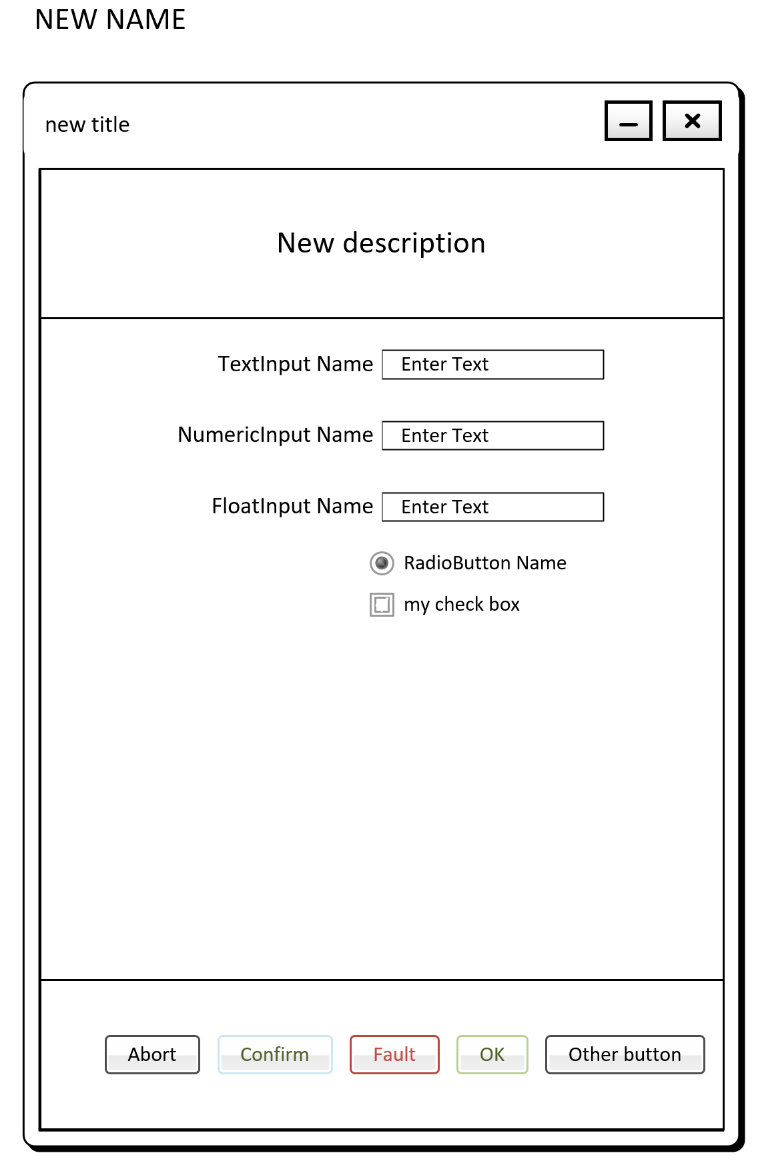
Fully editable document: The Visio export will be fully editable. Future exports will preserve your changes while updating the dialogs:
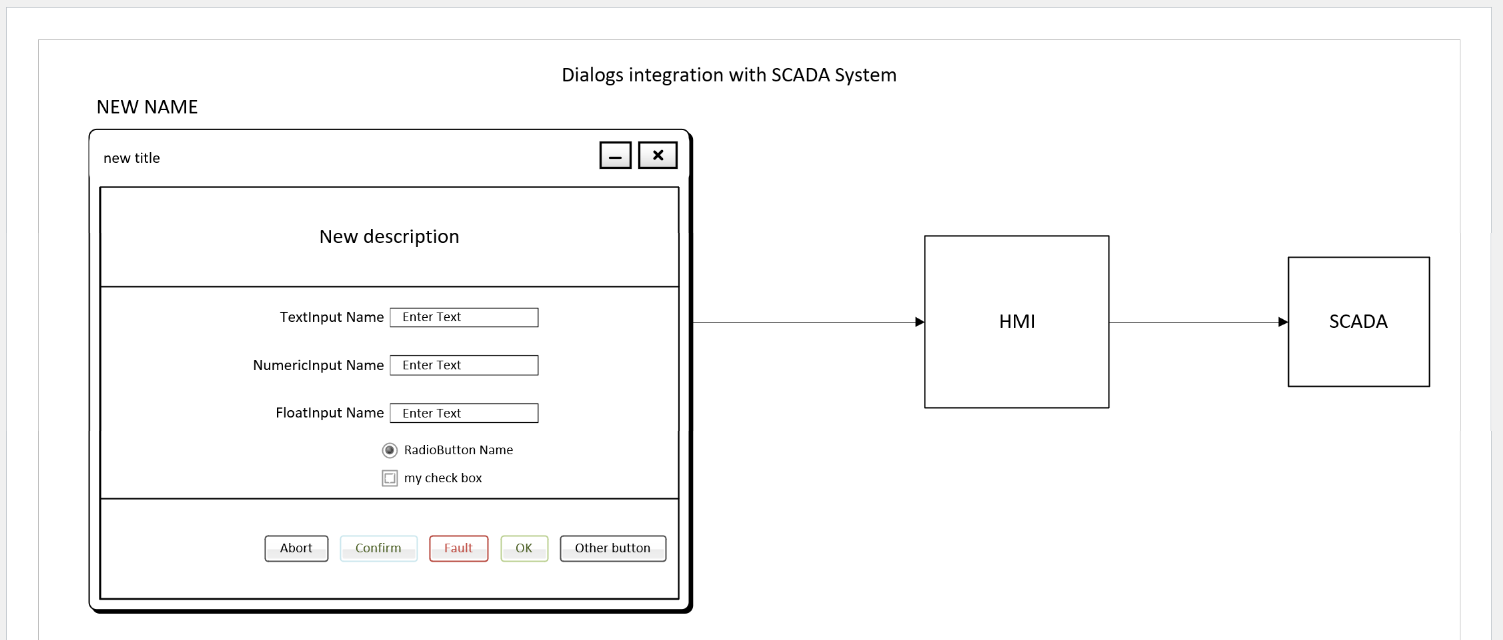
1. Edit export and Save
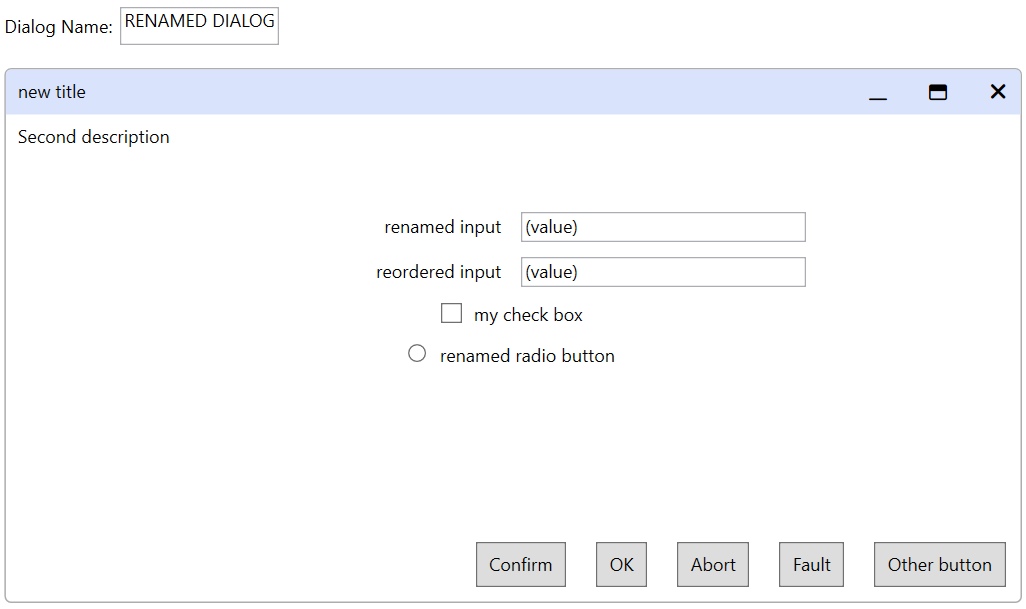
2. Update dialog in AseptSoft (add, delete, reorder, rename items)
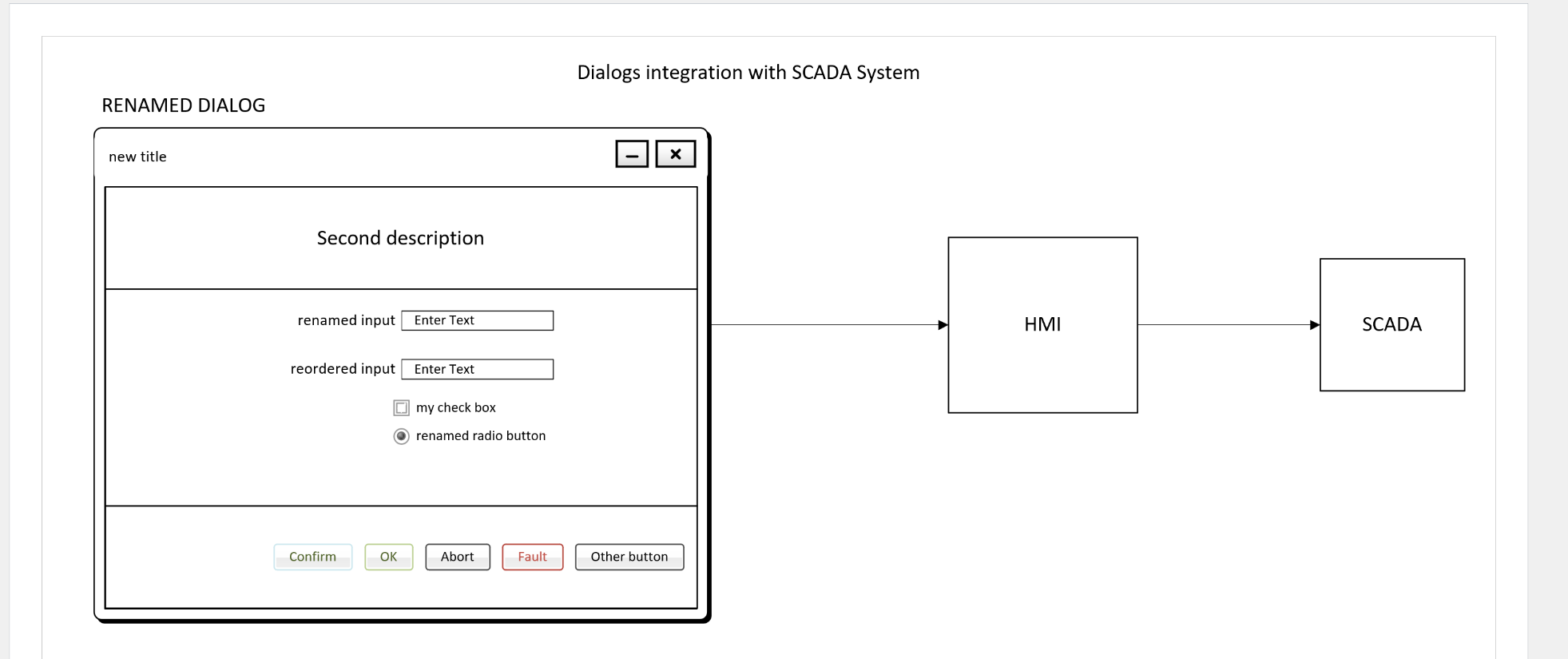
3. Dialog updated in Visio, but all the changes are preserved
