Export / Import
Export Processes as PDF or Excel, or all the types of Module Data.
Cumulative exporting
It is important to mention that all the AseptSoft exports are cumulative. That means once exported a file, you can open it and edit it freely. Future updates will bring the new data into your file, but preserve your edits, so you don’t lose what you did. For example, you can export the Equipment Modules to Excel. it will look like this:
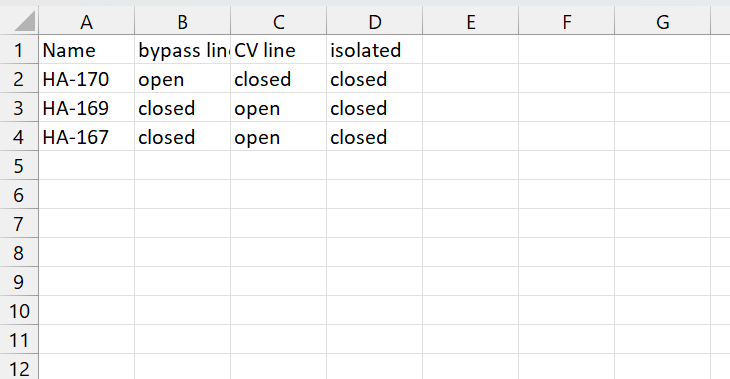
Edit the exported file so it looks like this:
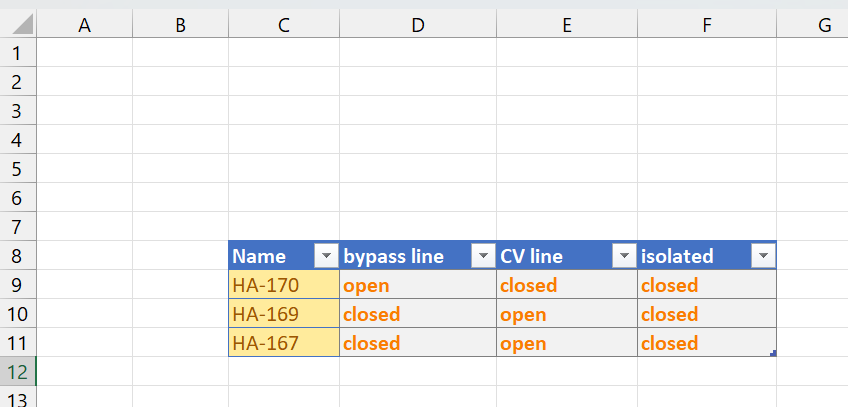
Then save the file and close it. Go to that Equipment Module and update anything: The name, the valves it includes, the configurations names, structures, etc. Then export again:
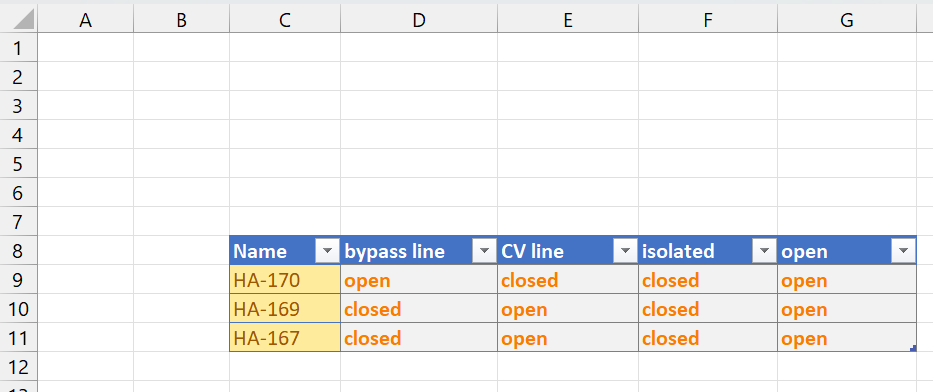
The file has been updated with the newly created configuration “open”, but the formatting and all the text below the table would remain preserved.
