Export Processes to PDF
Export processes as PDF to get the annexes for IQ/OQ documentation.
Each PDF will correspond to one Process.
Each Phase of that Process will represent one or more pages in that PDF.
The Export can be configured using the following window:
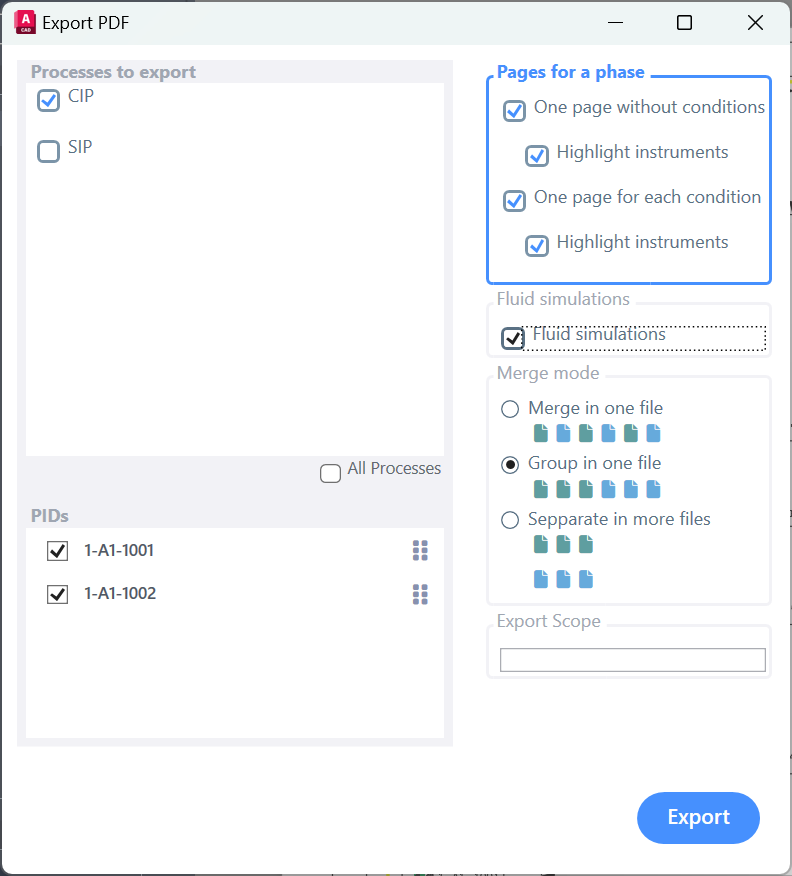
Processes to export is a list containing all the processes of the Module. Chose which ones to export
PIDs is a list containing all the P&IDs included in the Module. Note: out of all the included P&IDs in the Module only the currently open ones and the ones that also activate the current Module will be checkable.
Pages for a phase describes how the algorithm will be shown. You have 3 possible configurations. We will describe them together with one example: one process contains 3 phases. Phase 1 has no conditions, Phase 2 has 1 conditions, Phase 3 has 2 conditions.
One page without conditions will output 3 pages. Each for a phase. In each phase, the algorithm design will not be visible, and the Algorithm Trackers from the phase will be showing a static idle text.
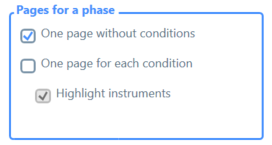
One page without and one for each condition will produce 6 pages. 3 of them will correspond to the three phases without visible conditions, and 3 will correspond to Phase 2 condition 1, Phase 3 conditions 1 and 2.
The sequence will be: Phase 1, Phase 2, Phase 2 Condition 1, Phase 3, Phase 3 Condition 1, Phase 3 Condition 2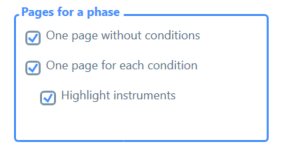
One page for each condition will produce 4 pages. 1 of them will correspond to the three phases without visible conditions, and 3 will correspond to Phase 2 condition 1, Phase 3 conditions 1 and 2.
The sequence will be: Phase 1, Phase 2 Condition 1, Phase 3 Condition 1, Phase 3 Condition 2.
The only difference between this configuration and the one above is that in the case a Phase has at least one condition, then the page corresponding to the phase without a visible condition will be spared. But if the phase has no conditions, then at least one page must show for that phase, so it will produce a page for it without any conditions in that case.
Fluid simulations decides whether there will be visible fluid simulations over the PID in each phase.
Merge mode describes how the P&IDs are grouped or merged. There are three possibilities:
Separate in more files will produce one PDF for each Process and for each P&ID.
Group in one file produces one PDF per Process. In the PDF of one process, all included P&IDs will be merged. The resulted PDF will contain all the pages from PID1, followed by all the pages from PID2, etc.
Merge in one file produces one PDF per Process. In the PDF of one process, all included P&IDs will be merged. Will merge the exports from each P&ID into one file as in the following 3 PIDs example: PID1_Page1, PID2_Page1, Pid3_Page1, PID1_Page2, PID2_Page2, PID3_Page2, … PID1_PageN, PID2_PageN, PID3_PageN
Export Scope (optional) In the export destination folder, create a subfolder with the specified name to not override the other exports at that location
