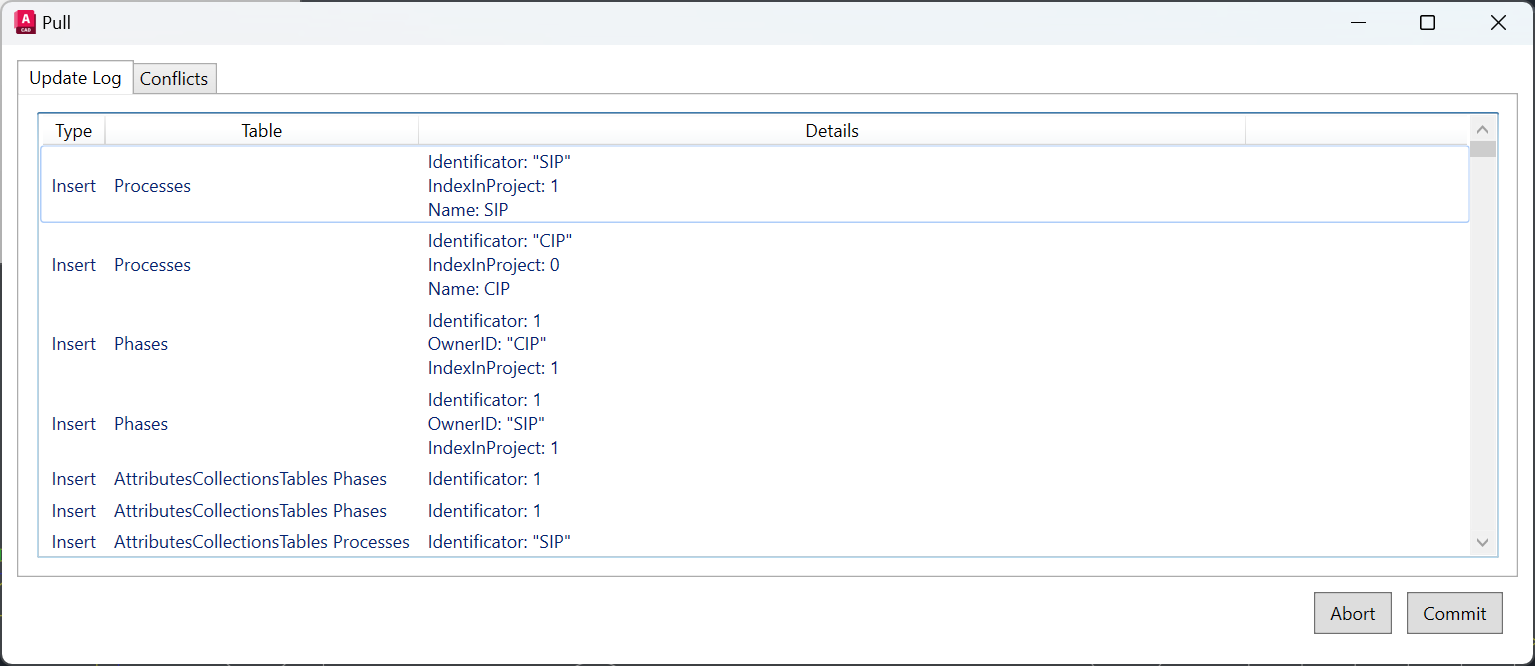Merging
In any module you can bring the changes from any other Module, Template, or Commit.
To do so follow the steps
simply chose “Update from…”
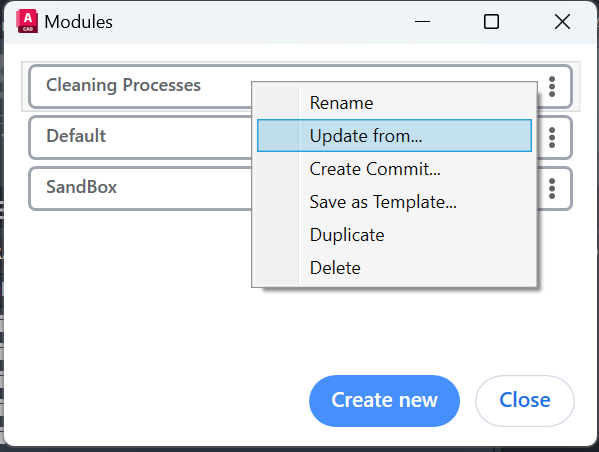
Select the data source. Refer to the File System to locate the data source:
Another module from the same branch, or a different branch, or even a different project
A commit from belonging to any module of any branch and even any project
A template saved at the templates root or any other location in the computer
Solve eventual conflicts. Since the last merge both source and destination have been modified, the merge will produce conflicts for the incompatible information. For example if you rename a process from “Default” to “CIP” in the source, and in the meantime you also renamed from “Default” to “SIP”, then you will get a conflict, and you will need to choose between keeping the local change, or importing the change from the source. By default, importing from the source is checked everywhere
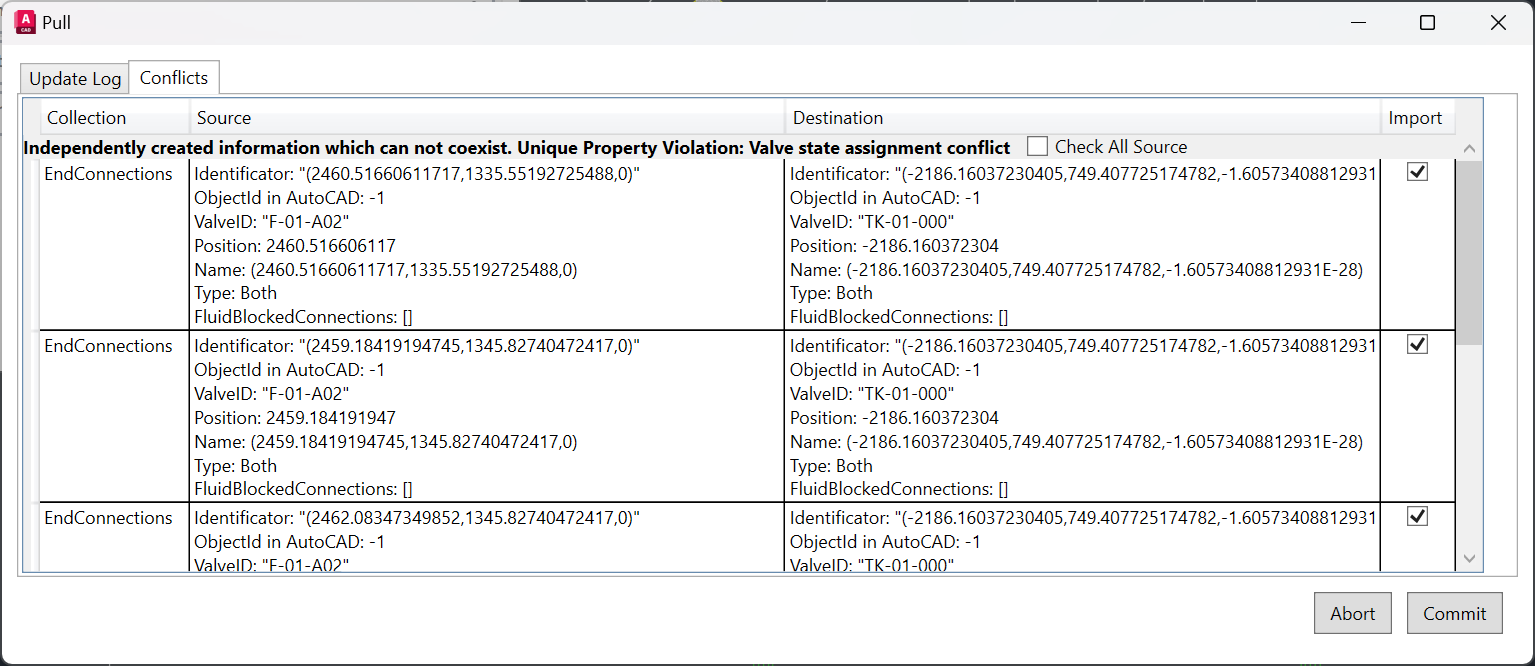
Press Commit
Check the update log. Optionally, you can have a look to see everything that has been updated. Also, this log will be written on disk according to File System