Blocks, Classes, Groups, Environments - Terminology
To easier the understanding of the classification part, it is good to have a clear understanding of the main terms we will use:
Blocks
Blocks are simply AutoCAD Block References. We refer to them as Blocks only to avoid confusion between Block References and Block Definitions.
In AutoCAD, each block is treated as a separate entity, even if multiple blocks appear identical.
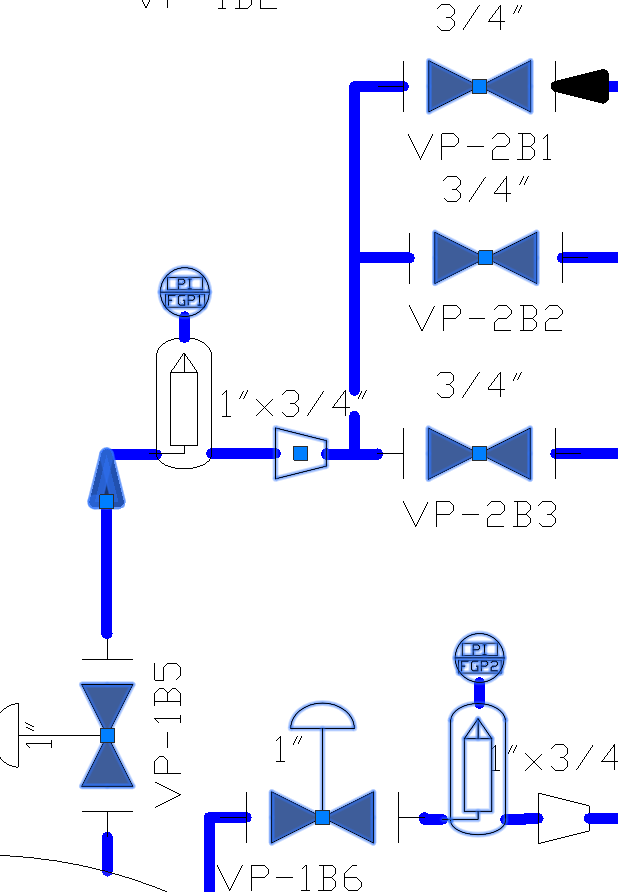
Multiple Blocks (Blocks)
Classes
A class represent an AutoCAD Block Definition. It represents the abstract geometry of all the Blocks that refer to it. For example the following three Blocks (blocks) refer to the same class:

Three blocks, One class, (different Attributes values)
Groups
Setting up Automatic Class Grouping will enable all the classes that fall under the same group to automatically share all the settings, and will always be presented under the name of the Group rather than the name of the class.
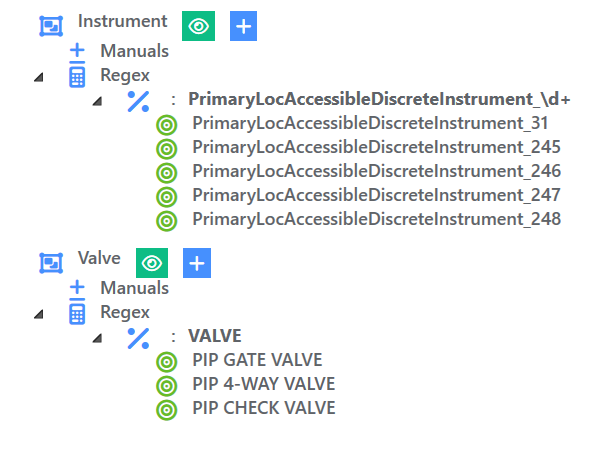
For more information, please refer to Class Grouping.
Environments
There is an organizational matter that you might encounter when you work with multiple types of PID with different classes. For example in a PID you might have a class named “Manual Valve” with a tag of type “MV-101” and in a second PID you might have a class named “Manual Valve” as well, but this time the tag should look like “X-VM-AR-202”. The Tag identification software will need different rules for the same type “Manual Valve”. This is when you need to create 2 environments. One for the PIDs that are similar to the first one, and a second one for the PIDs that are similar to the second one.
Each computer can host multiple Environments.
One Environment contains Classes Definitions Properties. These properties define how a class can build up a tag from information placed nearby it is on the PID.
Environments are stored in the User settings according to File System.
To change between environments, use the “Choose Environment” button in the Home Ribbon, and click on the Environment you want to use, or create a new one.
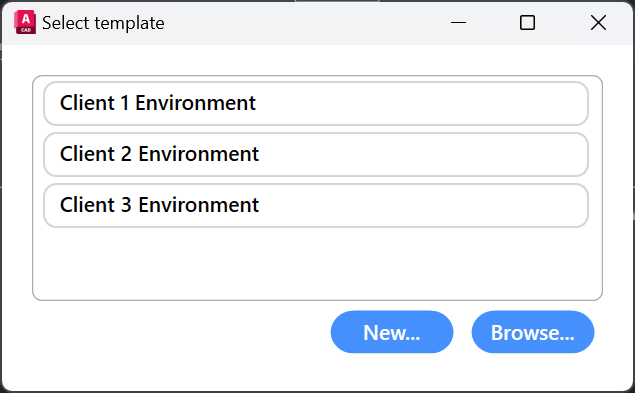
In these Environments, each class can has multiple Attributes, as well as a Control Type property.
