Highlight
Highlights are a very powerful tool, that enables you to display geometries only while AseptSoft is active. They are similar to the Module Notes, but they are not text-based, but they can use any kind of shape.
Create Highlight
To create a Highlight, first draw a custom geometry in AutoCAD:
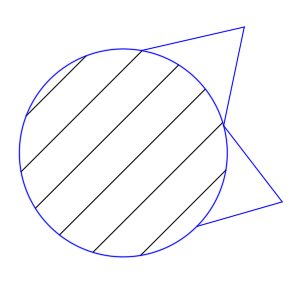
Then using the Module Ribbon | Live-Edit panel, press the “Highlight button”:
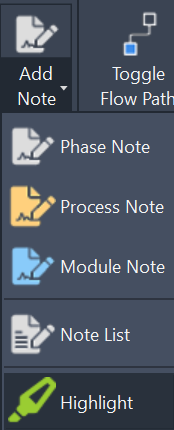
Select the geometries created above and press Enter:
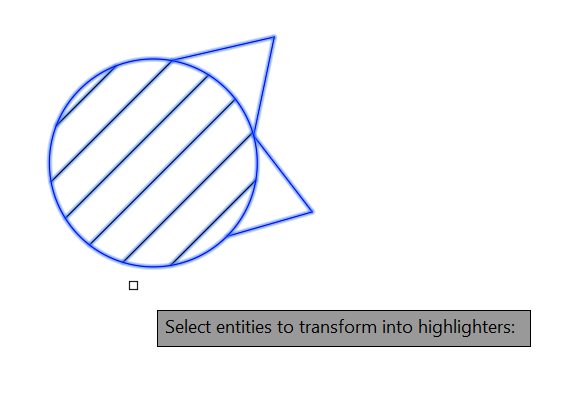
From now on, this geometry will be hidden when opening the DWG file, and will only be visible as long as you are using AseptSoft, and in the Export Processes to PDF.
