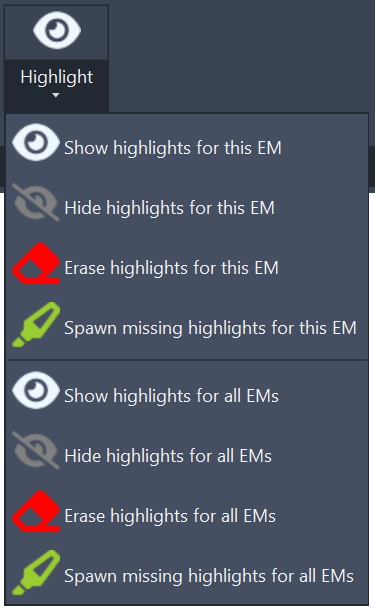Equipment Module Ribbon
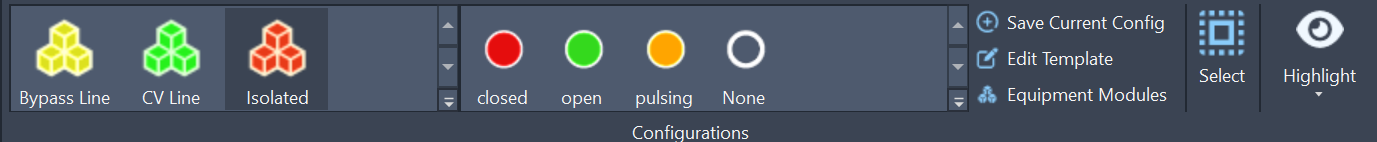
This ribbon appears automatically when the entire selection in AutoCAD belongs to a single Equipment Module (EM). Then the ribbon binds to that specific EM and will be used to control it, and to reconfigure it.
Configurations Gallery
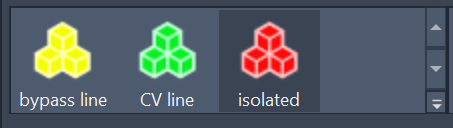
A one click selection of configuration will apply that configuration to the EM.
States Gallery
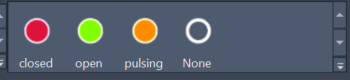
Behaves exactly as the States Gallery from the Live edit panel in the Module Ribbon.
Other control buttons
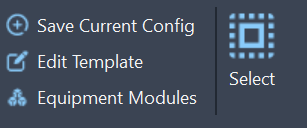
Save current Config evaluates the states of all the Engineering Item s part of the EM, and it will create a new configuration if there exists no other configuration to feature the same states and percentages for each valve. If, however, there exists another configuration which is identical with the current status of each Engineering Item of the EM, then it will prompt a dialogue box for renaming that configuration.
Edit Template will open the Equipment Module Template editor window.
Equipment Modules will open a window containing a list of all the Equipment Modules.
Select will select and centre in AutoCAD eachEngineering Item part of the current Equipment Module.
Highlighting
Use the Highlight split button to access theEquipment Module Highlighting feature for better visualisation of the Equipment Modules.