Home Ribbon
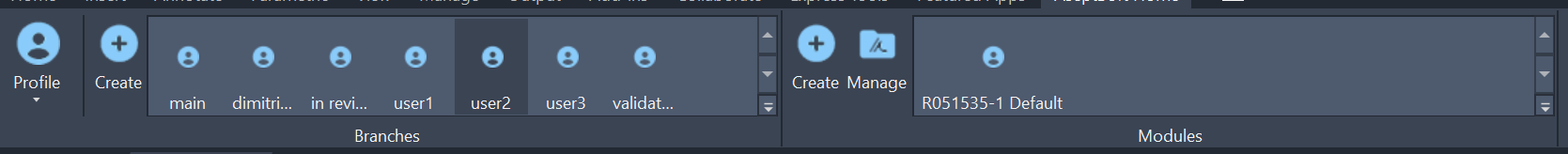
Profile Options
The Profile and the Account buttons will open the Login and Subscriptions window, as well as the other services described at the AddIn Ribbon
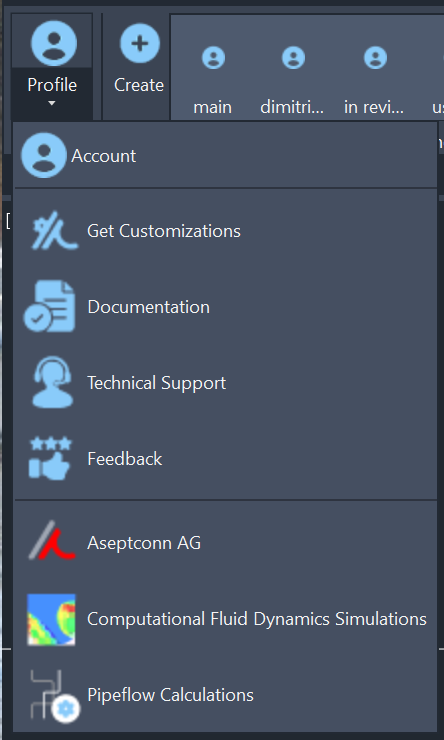
Branches Gallery
Use the Branches Gallery to switch between any of your colleagues to see and edit their work. Also Create new Branches
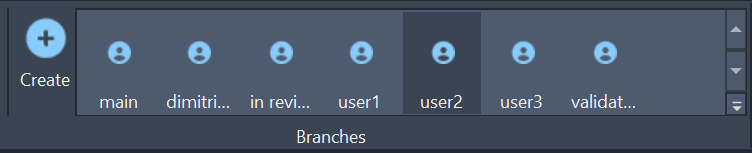
Modules
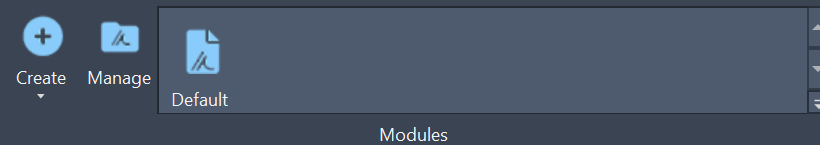
Create, Manage open Modules.
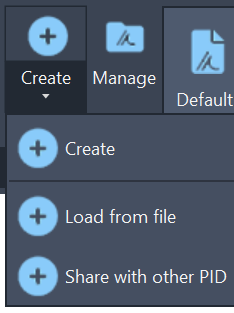
There are 3 ways to create a new Module:
Create from scratch
Copy an existing (Load from any .aseptsoftdb file on the computer)
Share with other PID. This option does not create a new Module, but it will extend the one you will select to include the current PID. Read more about Multi-PID support.
