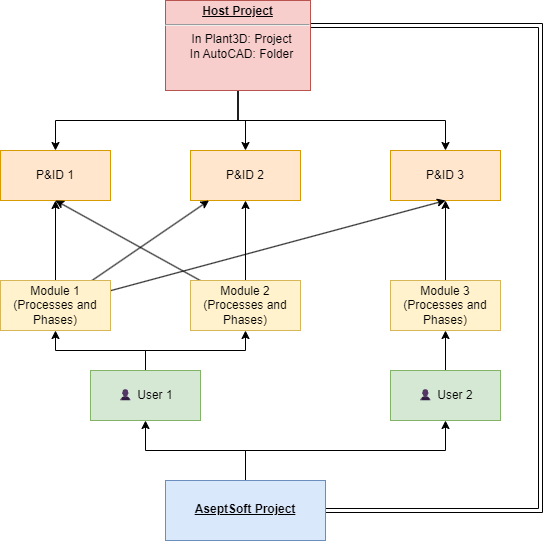AseptSoft Project Structure
Terminology: AseptSoft Module vs AseptSoft Project vs Host Project
AseptSoft will use the active project of the host (AutoCAD:Host Project Definition or AutoCAD Plant 3D: Host Project Definition) and integrate with it. The most relevant information of a project are the P&IDs it contains. The P&IDs can in some cases be related to each other in a physical way by sharing some Engineering Items, by the flow of Fluidstream Simulations from one to the other through the Fluidstream Simulations, or simply Instrument-dependent through the Algorithm Design.
Host Project
Represent the project defined by the host application (AutoCAD/Plant3D/etc) with no information about AseptSoft. This Host Project exists even when AseptSoft is not installed.
However, AutoCAD basic does not provide project support. There you can only open multiple drawings. In that scenario, AseptSoft will refer to the Host Project as a virtual project defined in the Host Project Definition.
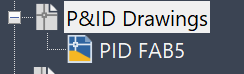
Autodesk AutoCAD Plant 3D project
AseptSoft Project
It is always dependent on a Host Project. Each Host Project can have exactly and only one associated AseptSoft Project. The AseptSoft project automatically opens and closes together with the Host Project, and it stored in a nearby folder. One AseptSoft Project contains multiple AseptSoft Modules.
AseptSoft Module
An AseptSoft Module represents a complete unit of work. One Module will contain everything about a Process Design work from A to Z. The final deliverable of AseptSoft represents one Module. A single-user team can deliver the entire work using only one module. However, because of remote teamwork, and versioning, an AseptSoft Project will contain more Modules. Each Branch will contain at least one Module. Modules can be used as a buffer to merge work from one colleague to another. Also, you can checkpoint your work by creating a Commit. That commit is by itself another module.
Process Design
Contains all the Processes with their Phases(Steps). For example CIP and SIP are the most common processes which are present in almost every process design.
Algorithm Design
Contains the sequence of conditions that must be fulfilled in order to proceed from each phase of the processes to the consecutive phase.
Review Sessions
This includes:
Review Sessions with Comments, Tasks, Changes Requests, Validations and Approvals
Export Processes to Excelfor its cumulative functionality
One Module can spawn over multiple P&IDs. That allows to share the same Processes design, Algorithm design and Exports.
Each AseptSoft module is independent of the other ones, and they share no information other than the P&ID information. That allows you to define everything different, including different States, Parameters, Variables, just like there are 2 independent Process Design URS and FS to do, and with nothing in common with each other.
Discriminative Table
At this point there is the risk of confusion between the Project of the Host P&ID design software, and the Project of AseptSoft. To avoid any confusion, all AseptSoft documentation follows the convention below:
Project category | Host Project | AseptSoft Project | AseptSoft Module |
Terminology used in our Documentation | Host Project | Project | Module |
Description | The Project created with one of the platforms like Autodesk AutoCAD / Plant3D. This type of project contains no AseptSoft-related information | The organizational structure of the project | The AseptSoft Project which contains all the states of the valves in each phase, etc. |
What it contains | The set of P&IDs Data regarding the symbols/stencils, etc | Users, Branches, Commits, Modules | Processes and Algorithm Build and export, Fluidstream Simulations, etc |
AseptSoft currently supports the following Host platforms:
Autodesk AutoCAD Plant 3D
Autodesk AutoCAD
Microsoft Visio (Legacy)