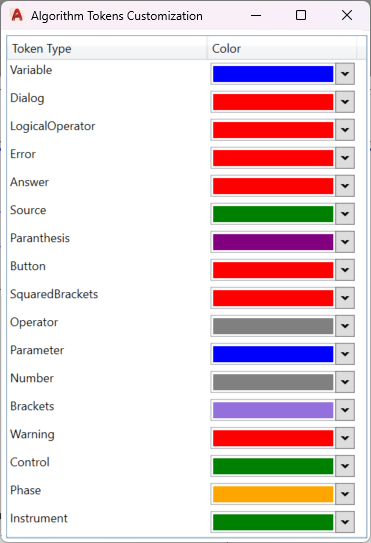Intelligent Suggestions and Text Highlighting
Intelligent Suggestions
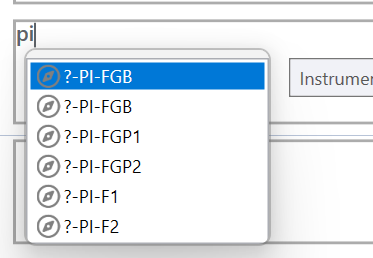
Type “pi” searches for “pi” and shows all the Pressure Indicators
Press the Up/Down arrows to select a different suggestion.
Press Tab/Enter/Double-click the item to accept and insert the selected suggestion.
The Intelligent Suggestions will pop up automatically when you focus a text field, or you type any of the characters: Space, Tab, Enter, . ; ,.
As you type in any of the fields, the Intelligent Suggestions will automatically update with relevant information in the Module to assist you in referencing the right entities.
It suggests entities of the following types:
Dialog and other UI elements like Buttons, Checkboxes used in the defined Dialogs
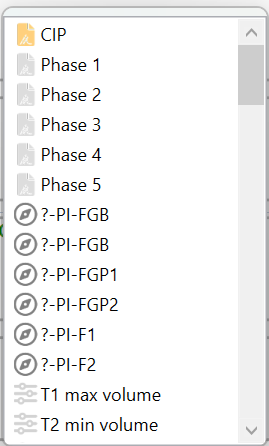
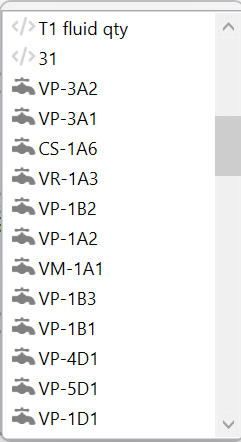
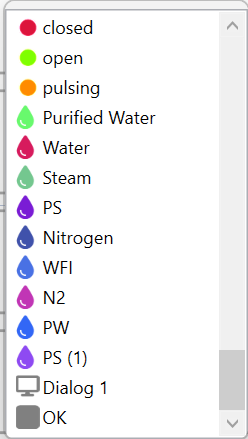
Text Highlighting
AseptSoft will automatically recognize and highlight the special entities from above.
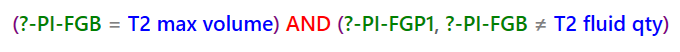
Automatically highlighted tokens
The following window below can be used to customize the colouring for the special tokens, for each of the accepted tokens types. See the Module Ribbon to localize the Algorithm Tokens Customization window.