Review Sessions
A review session is a process of recapitulating the entire process with the purpose to finally validate it. In this process changing requests can come in the way, for which purpose Conversations are implemented.
To access the Review Sessions functionality use the Module Data window from the Module Ribbon
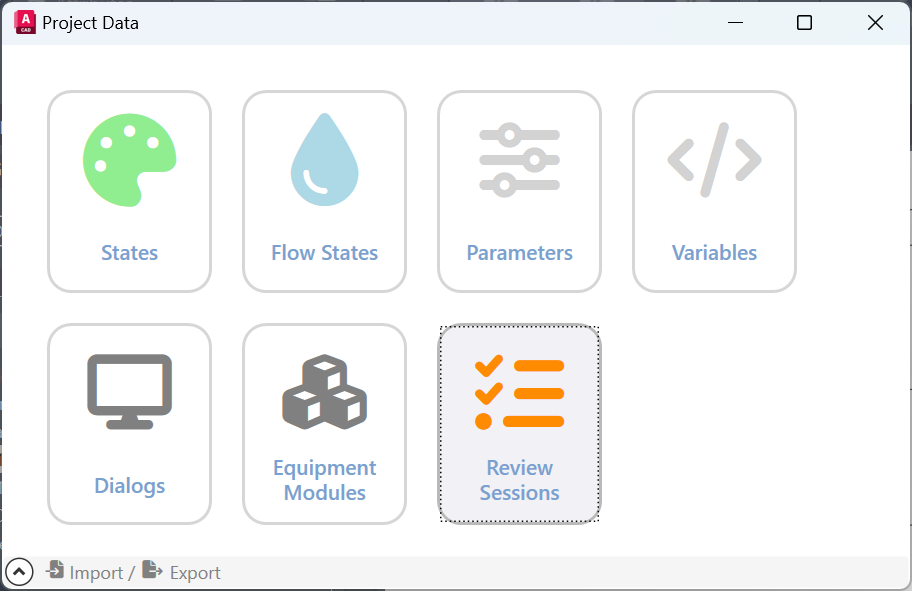
Review Sessions Window
Press “Review Sessions” and you will see the window with all the current sessions:
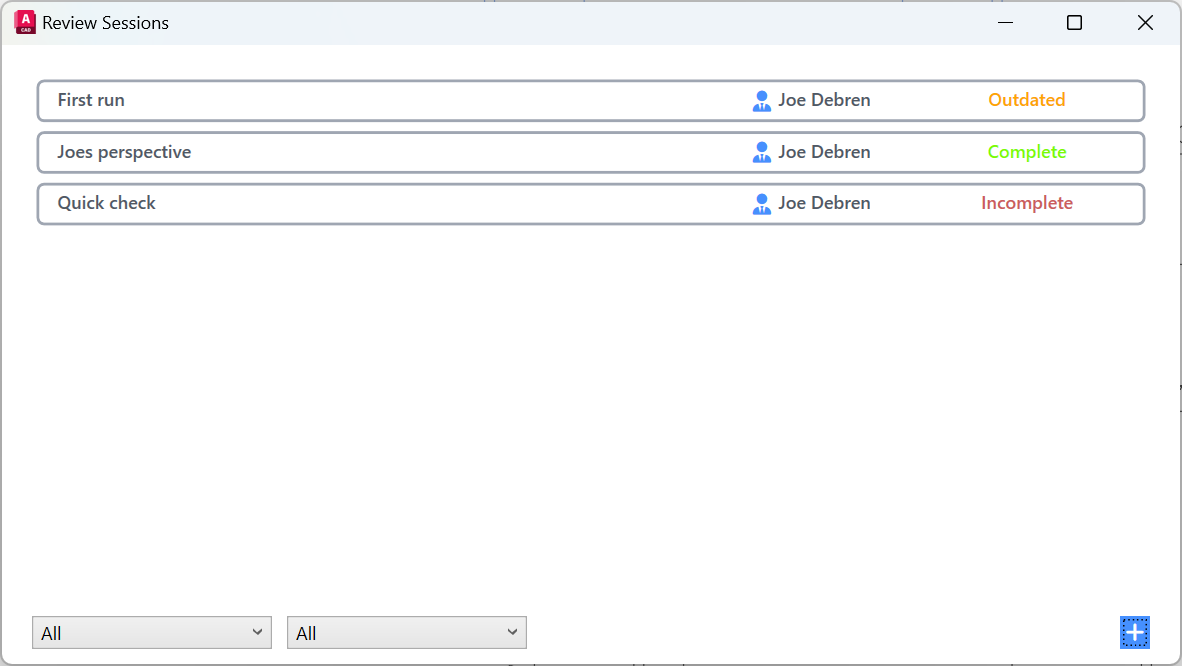
There are three types of Review sessions:
Incomplete - Validation not finished, there are still unvalidated valves, and the Validation has not been marked as complete.
Completed - Validation has been marked as completed, and no modification has been made since.
Outdated Validation has been marked as completed, but since then any of the following has been changed:
The State of any Engineering Item.
The Process Design - Processes and Phases - any Process or Phase has been Created, Deleted, Reordered.
The Algorithm Design - any Condition has been Created, Edited, Reordered or Deleted.
Open
Click on any of the existing sessions to open the Review Session Ribbon.
Create
To create a new session, press the “+” button on the bottom right, and fill the following fields:
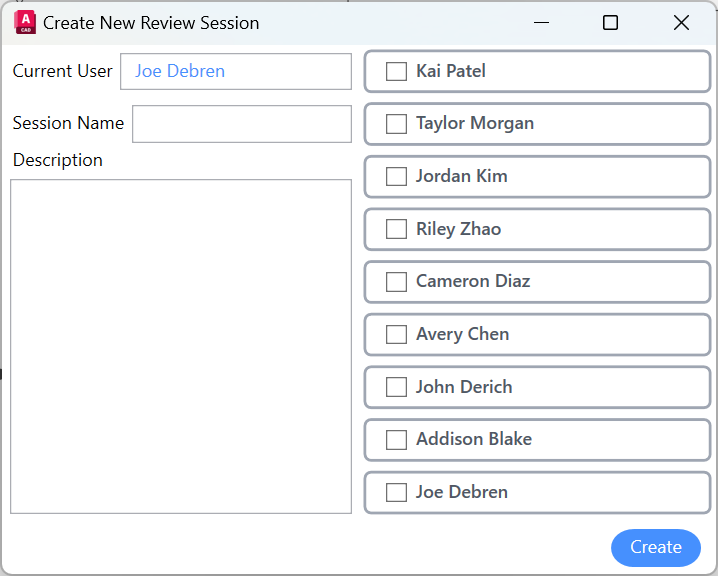
Review session creation window
Current user can not be set, as it is the user you have logged in with.
Session name
Session Description
Requested validators are chosen from the right side list. The list shows all the current Collaborators in the project (people that have access to synchronize with the project and that they did synchronize already). Only the ones that you marked on the right side will have the right to perform Validations or to Mark the session as Completed.
Completing and Reopening Sessions
Click the “Review Manager” button in the Review Session Ribbon. That will pop up the following window:

We can see the following fields:
Requested by - the user that created the session
Session Name
Session Description
Approval list - from the list of all collaborators, only the ones with the right to perform Validation are shown on the right side list. If you are on that list, only that checkbox is available for you, as each user gives his approval for completion.
Completion checkbox marks the entire session as Completed. If there are still open Conversations, or not Validated entities, or other users did not give their approval, there is a warning. Upon request there can be enabled the rule that Completion can not be performed unless any of the criteria above is fulfilled.
