Validation
Validation is the Process of marking individual validatable entities as valid under the current form.
Validatable entities are:
Algorithm Design Conditions
Engineering Items State and Percentage in each Phase
The validation remains as long as the form of each entity remain unchanged.
The entity will not be validated any more once it changes any of the aspects:
Order (for Phases and Conditions)
Number of Phases
Order or Phases
Engineering Item State or Percentage (Including all the Connectors States)
Condition fields values
Once a child entity will lose validation, all the parent hierarchy will lose it as well.
The hierarchy of elements is:
Process
Phase
Conditions
Valves
The Validation can be performed in two ways:
Validation Inspector
Represent the window where you can see the current validation status of each entity, or you can change it:
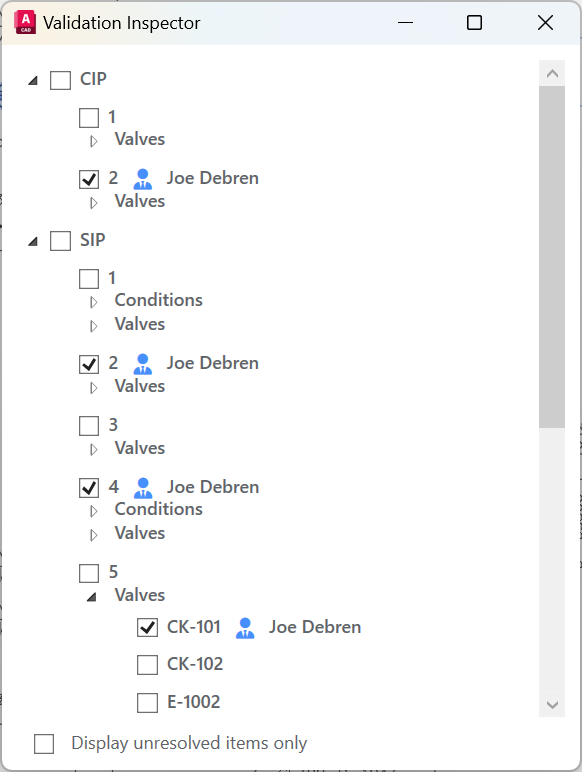
Click any checkbox associated with any of the entities to validate it under your signature.
The propagation of validation happens by the following rules:
When all the children of an entity are validated, the entity is automatically validated as well.
Note: This logic is customizable upon requestWhen the parent entity is validated, and any of the children elements lose validation, the parent is automatically losing validation.
Note: This logic is customizable upon requestThe Engineering Items that have no state in a particular Phase will not be visible in the “Valves” section of that Phase Also they can not be validated if they have no active state, nor will show as unvalidated. They are like not existing for that Phase.
Note: This logic is customizable upon request
The “Display unresolved items only” will only show entities that are not currently validated, so you can easier focus on what is to do.
Review Session Ribbon Validation
You can use the Review Session Ribbon to straight up validate entities on the P&ID.
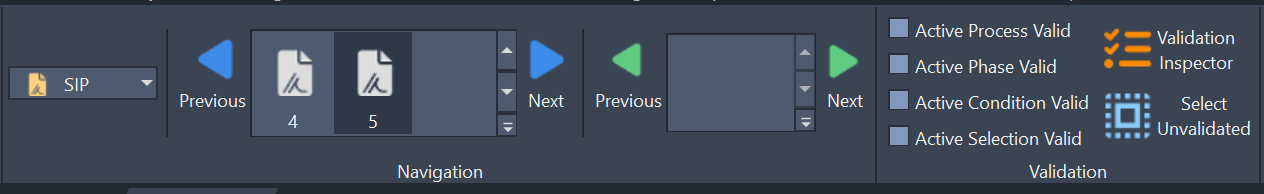
On the left side is the “Navigation” panel, which contains the navigation functionalities from the Module Ribbon.
On the right side is the In-Ribbon Validation. The four checkboxes will automatically reflect the validation status of the referred entities. Upon check-changing, you can change the validation status of those entities.
Active Process Valid validates/unvalidates the current Process entirely (with all subchildren)
Active Phase Valid validates/unvalidates the current Phase entirely (with all subchildren)
Active Condition Valid validates/unvalidates the current Condition
Active Selection Valid validates/unvalidates the currently selected Engineering Items.
Active Selection Valid will NOT validate Engineering Items without an Active State.
Use the “Select Unvalidated” button to automatically select in AutoCAD all the Engineering Items that are not yet validated in the current Phase.
