Export Processes to Excel - Algorithm
The tabular processes export is one of the Excel tabular exports containing the sequence of Conditions of the Algorithm Design for each Phase in a consecutive form for each Process.
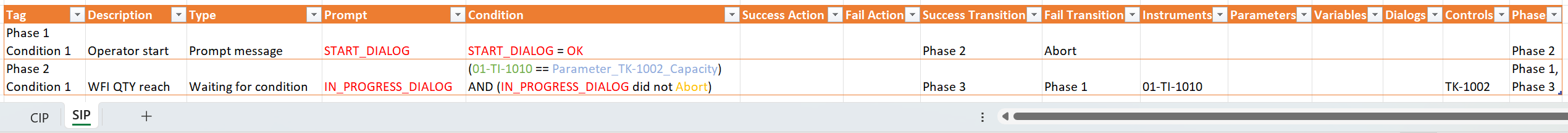
Columns
Algorithm Design Fields
Extracted Data (The found usages of each data type in the Algorithm Design fields):
Instruments
Parameters
Variables
Dialogs
Controls
Phases
Export window
Once you are in the Export Processes to Excel Window, choose the “Algorithm” Tab.
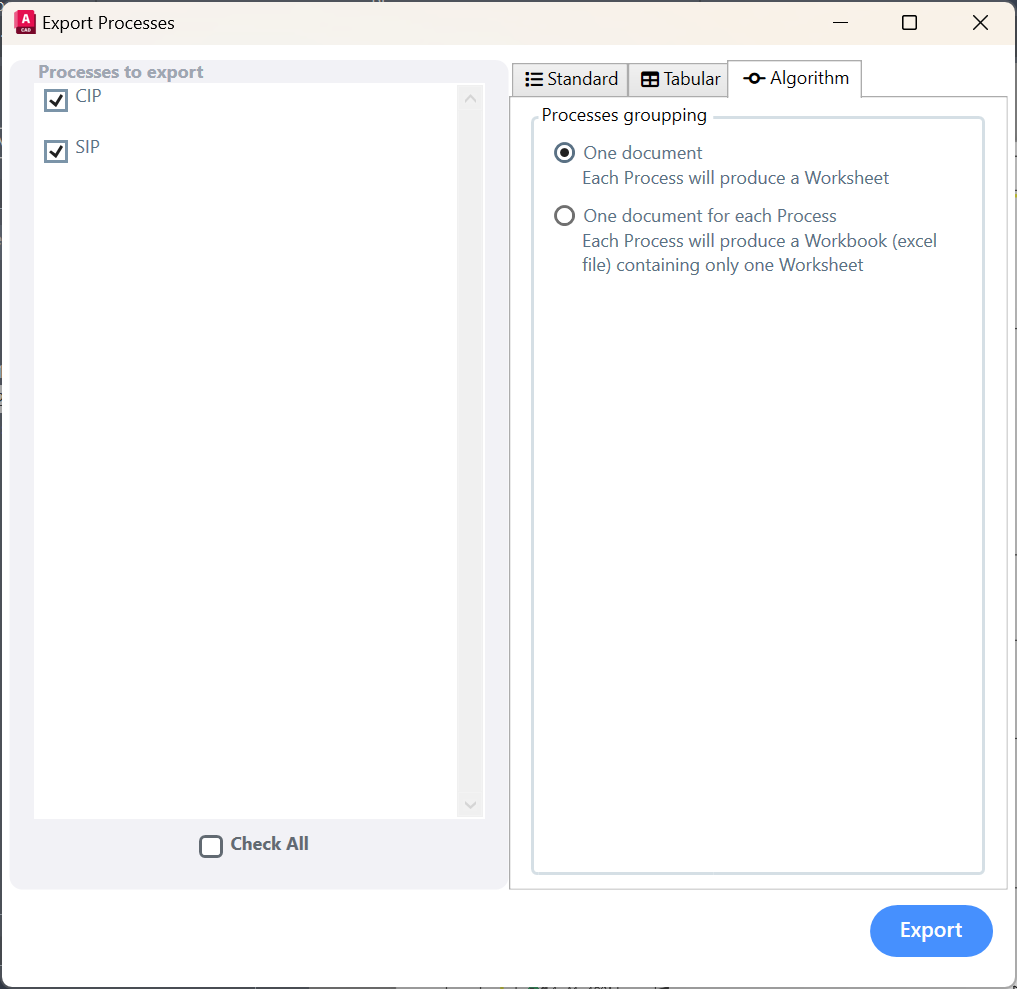
On the Left side you can check the Processes that you want to export. On the right side you have the following options:
Processes grouping describes how many files will be produces from the selected processes.
One document will produce a single file with the name of the current Module, with more worksheets, one for each Process.
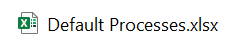
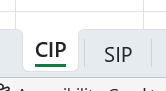
One document for each Process produces as many files as processes will be exported. Each file will be named after the process it contains, and it will have one worksheet only.
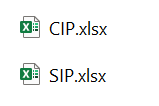
Excel tabular exports data association
Each Worksheet is a Process. The table inside the Worksheet is that Process
The dominant column is “Tag”.
Any other column is a Algorithm Design Field, or Extracted Data
Each cell in the table is the value of that Field for the given condition, or the extracted data from all the fields for that extracted data category.
Excel tabular exports options
This export type makes use of the following options:
Worksheet Creation option
Worksheet Reorder option
Worksheet Deletion option
Row Creation option
Row Reorder option
Row Deletion option
This export type does not use the following options:
Workbook Deletion option
Column Reorder option
Column Creation option
Column Deletion option
