Import/Export Templates
Importing and Exporting helps fasten the module data initialization.
The main advantage is that you can copy data from any module to another one, as well as saving data templates to initialize the new module directly.
Import and export are accessible through the last buttons in the Module Data window:
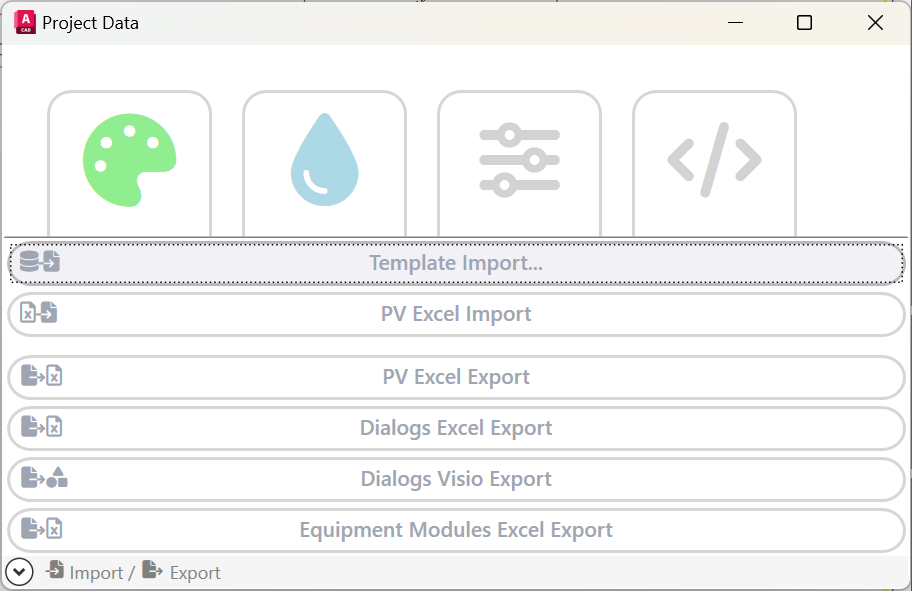
Export Data
Creates a template based on the current Module. The template contains all the States, Fluids, Parameters and Variables.
The template will be created on the location %appdata%\AseptSoft\ModuleDataTemplates as described in File System.
To export as the template follow the steps described in Version Control Templates Management
Import Data
Data can be imported either from previously created templates, or from any Module file, including from an older Commit, or from a different Branch of the Project.
Press the ‘Import…’ button
If you want to import from a template, click the specific template. Otherwise, press ‘Browse…’ and locate the
.aseptsoftdbfile representing the module you want to import from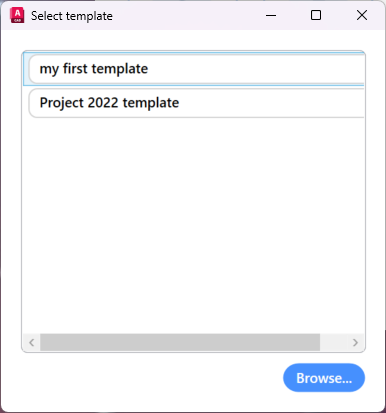
Select the data you want to import. You can choose whether to import any State, Fluid, Parameter and Variable, or attributes of these (excepting attributes of States, they are mandatory and will be imported).
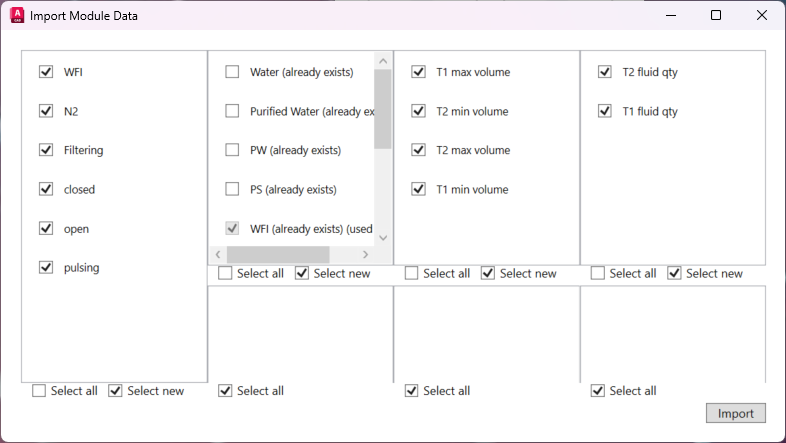
Press Import
During import, if an item with the same name is already existing locally, it will be overwritten, except for attributes, where the local one will remain, and the newer one will be ignored if the names are the same.
