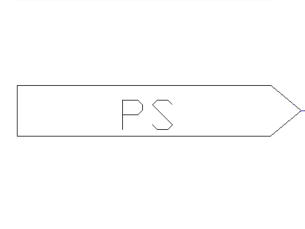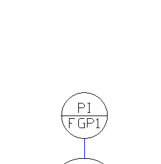P&ID Components Classification
AseptSoft Core integrates with Autodesk AutoCAD Plant 3D by reading data on PID Shape Components, created by users for classification at the First time setup. This data helps design the Process and Algorithm in the runtime engine.
The ways AseptSoft recognizes the types of PID Shape Components is related to the Plant3D Properties of these shapes, which can be created, edited and deleted using the Project Setup tool from the Home tab of Plant3D.
A PID in Plant3D is mainly built using Assets, Basic Shapes (like Polylines, MTexts, etc) and Pipes.
Classification
AseptSoft will look among the Assets for Engineering Items, Instruments, Sources and Off-Page Connectors.
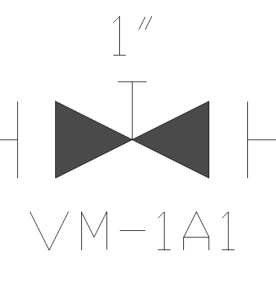
Engineering Item (Valve)
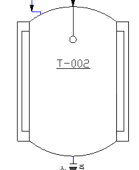
Engineering Item (Tank)
The classification is done based on the Properties of each Asset as we will describe further on.
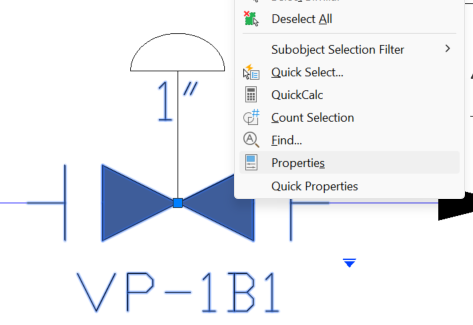
Find properties of an Asset
Classify as Engineering Item
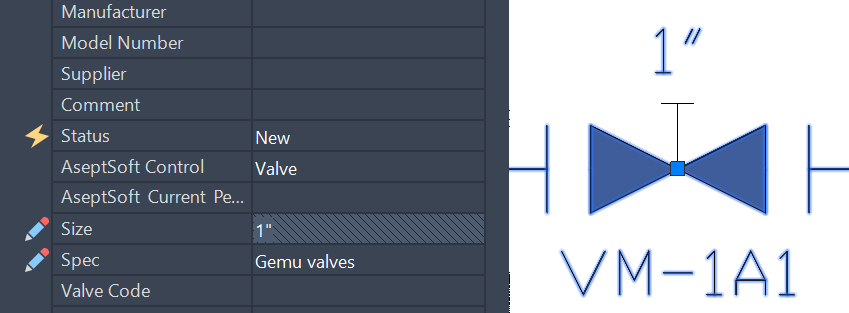
AseptSoft Control: Valve
As shown in the AseptSoft Control property, AseptSoft will classify this Asset as an Engineering Item having the Type ‘Valve’. Thus, it will be exposed to States having the same ‘Valve’ usage. AseptSoft will reclassify the Asset upon every change in this property
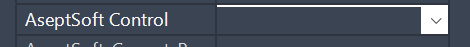
Unassigned AseptSoft Control
If an Asset does not have any assigned value in the AseptSoft Control property, or it is missing that property entirely, AseptSoft will consider that the shape does not represent an Engineering Item . In this case, it will be considered a possible Source or Instrument, and be checked for those cases.
Classify as Instrument
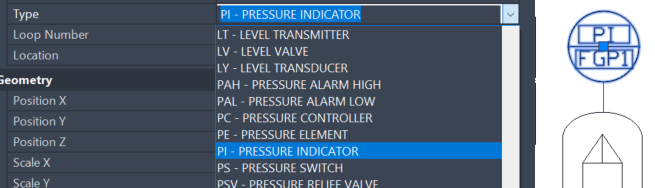
Type: PI (pressure indicator)
As shown in the Type property, AseptSoft will classify this Asset as an Instrument that measures pressure. AseptSoft will reclassify the Asset upon every change in this property
If an Asset does not have any assigned value in the Type property, or it is missing that property entirely, AseptSoft will consider that the shape does not represent an Instrument. In this case, it will be considered a possible Source, and it will be checked for that case.
Classify as Source
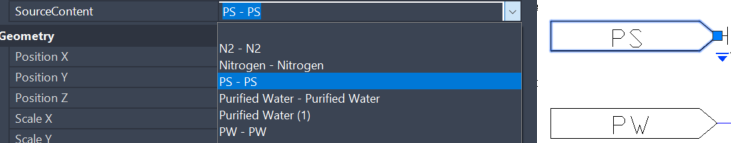
As shown in the SourceContent property, AseptSoft will classify this Asset as a Source that generates for Fluidstream Simulations the ‘Purified Steam’ Fluid. AseptSoft will reclassify the Asset upon every change in this property
If an Asset does not have any assigned value in the SourceContent property, or it is missing that property entirely, AseptSoft will consider that the shape does not represent a Source In this case it will be considered a simple Asset with which it does not interact in any other way than the Fluidstream Simulations passing through it.
Classify as Off-Page Connector
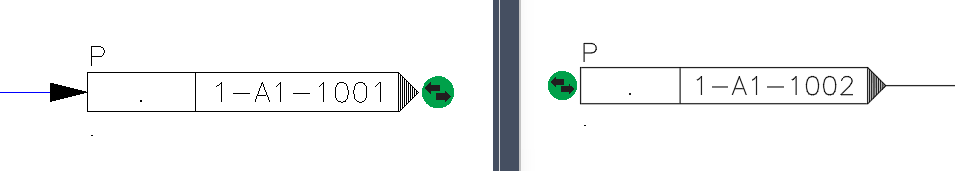
AseptSoft will classify this as an Off-Page Connector, any AutoCAD Native Off-Page Connectors.
In Fluidstream Simulations the Fluid will pass from one Off-Page Connector to another when they are connected in Plant 3D.
Customize Classification
The classification of each category from above can be fully customized from the Project Setup within each Plant3D project
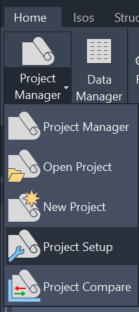
You can Create, Rename, Update or Delete any of the Properties of any PID Class.
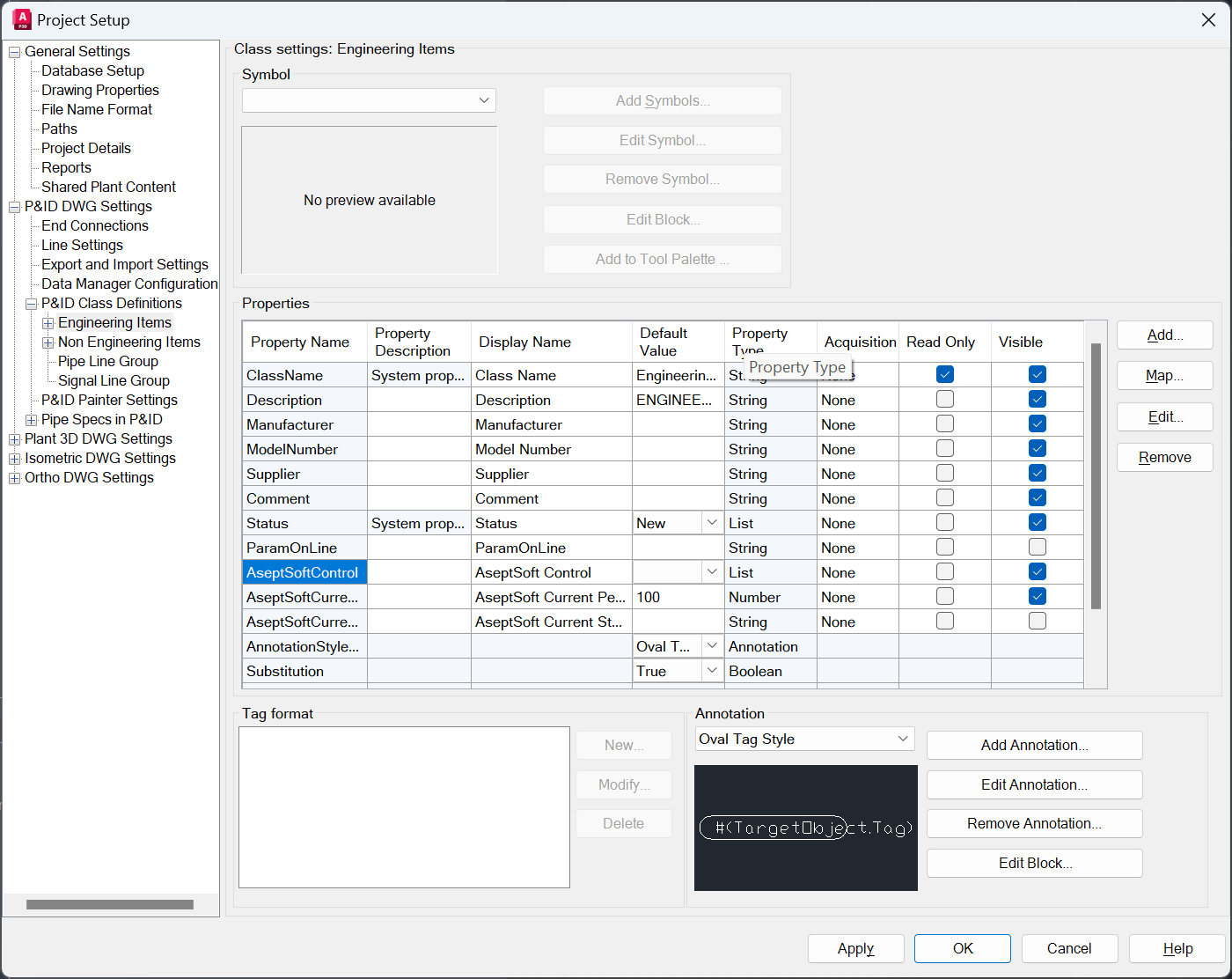
The AseptSoft Control property laying on the Engineering Items class
Property Customization
The properties ‘AseptSoft Control’, ‘Type’ and ‘SourceContent’ used in the examples before can be renamed to any other name that you wish to have. This works because AseptSoft is not looking for that specific name to use for classification. Instead, AseptSoft is looking for any property with any name which have the ‘List’ Property Type, and use specific Selection Lists to take values from.
Example: AseptSoft Control is recognized by AseptSoft as an Engineering Items classification property because it takes values from the ‘AseptSoft Controls’ Selection List Property:
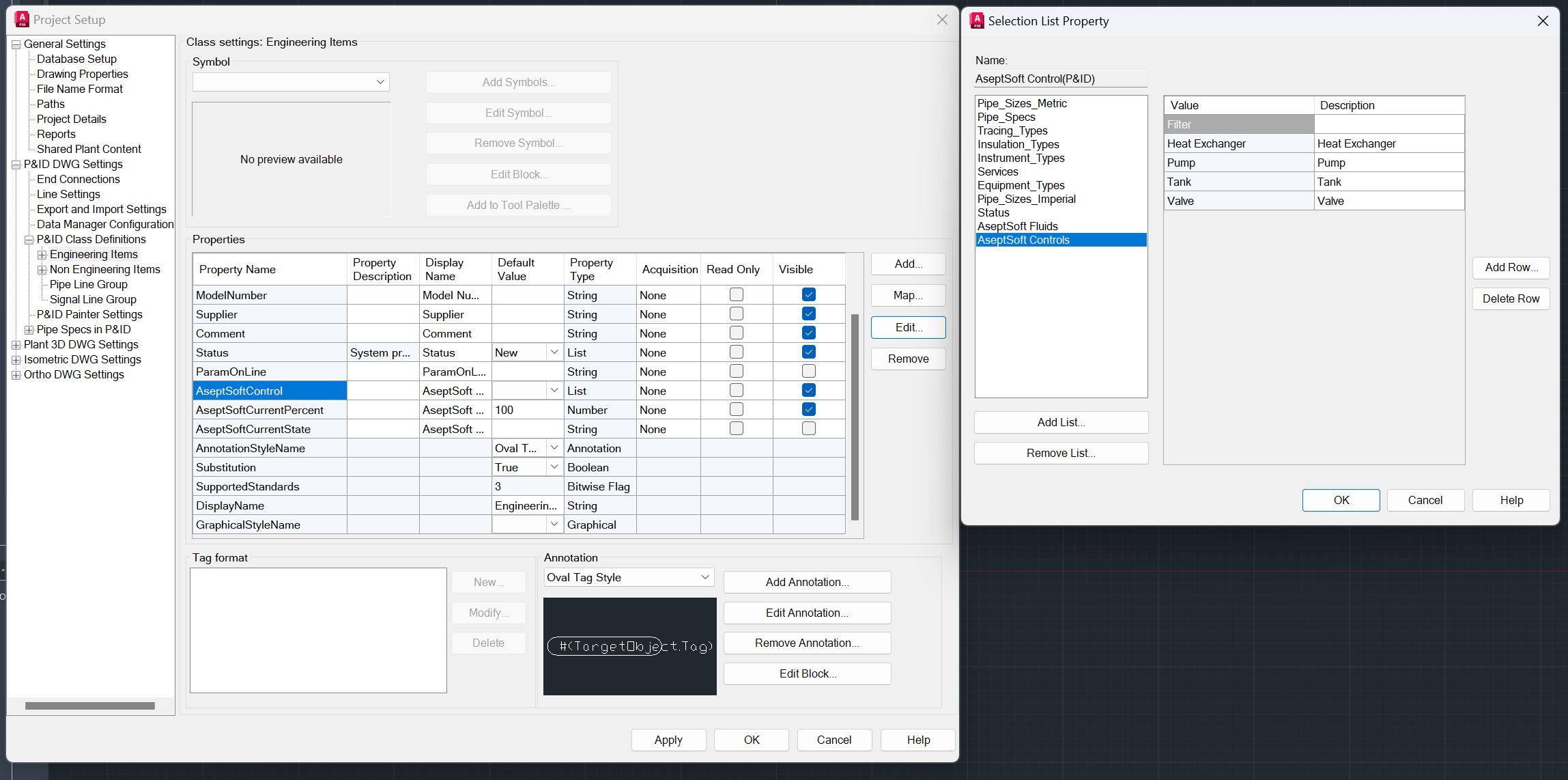
AseptSoft Controls selection list
For Instruments classification the targeted selection list is not fixed, and you are free to chose which one to be considered, as we describe in First Time Setup.
For Sources classification the targeted selection list is fixed, to the AseptSoft Fluids selection list.
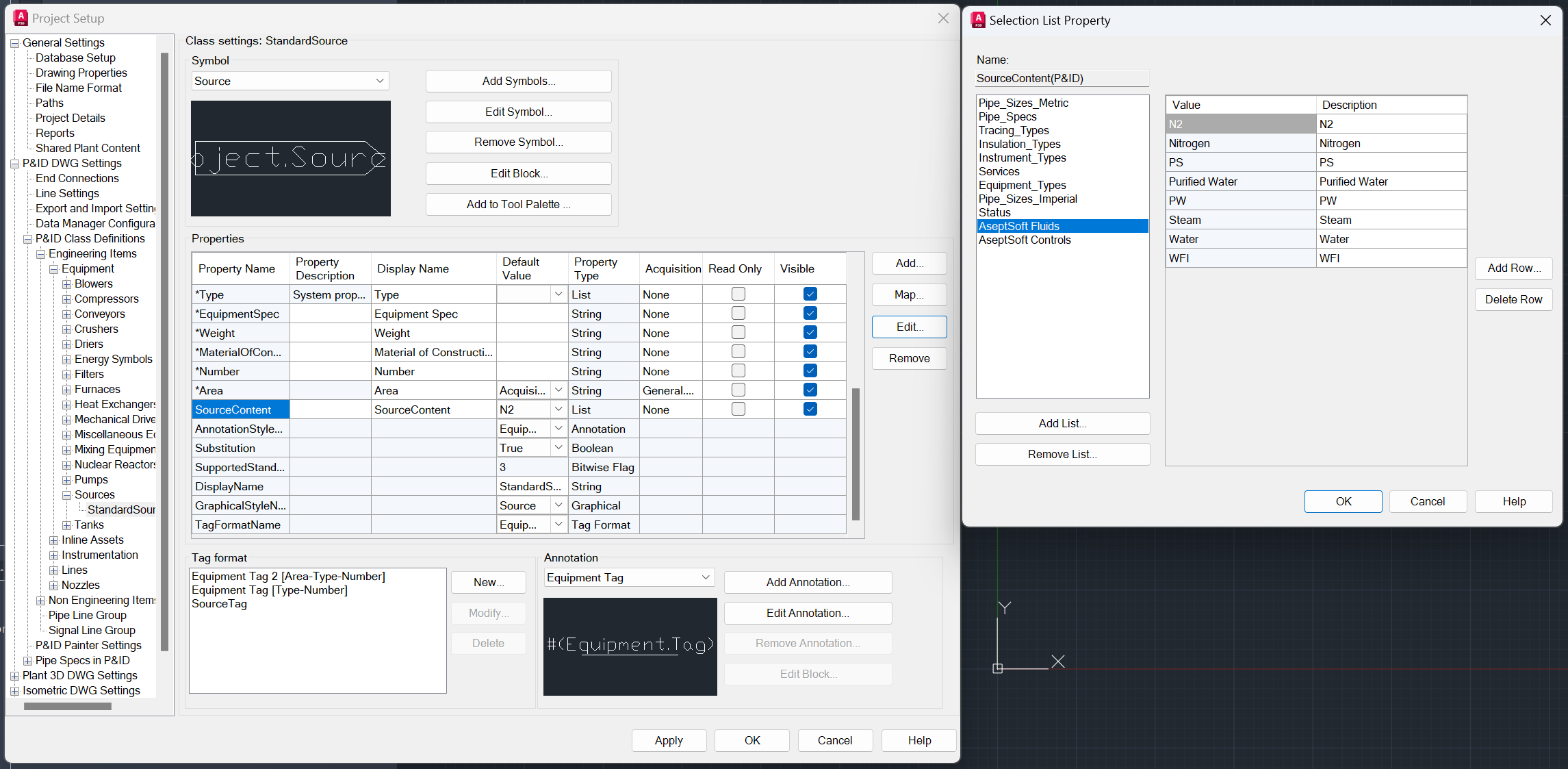
AseptSoft Fluids selection list
Both of the lists AseptSoft Controls and AseptSoft Fluids are automatically created and automatically re-created upon user-deletion, but you are always free to add and remove options to the lists.
Selection List Property customization
The Selection List Property used to determine the Class Properties used for classification are not limited in any way. You can create, edit and delete them according to your preferences. You will have to choose them in AseptSoft as your classification Selection Lists. Thus, AseptSoft will know how to recognize the classification Properties, and then classify the Assets based on them.