Export Processes to Excel - Tabular
The tabular processes export is one of the Excel tabular exports containing the States of each Engineering Item, as well as the Configurations of each Equipment Module for each Phase in a tabular form for each Process.
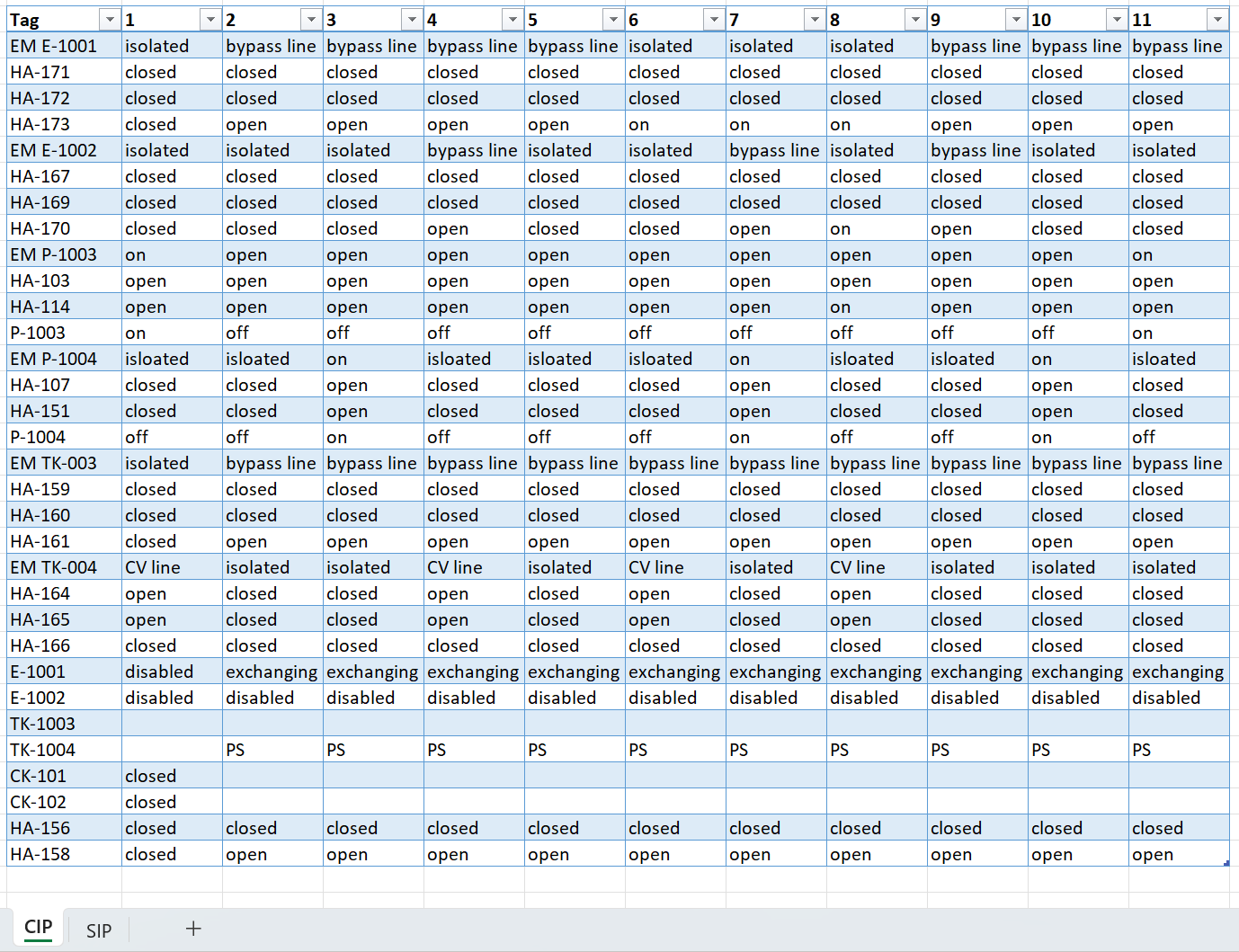
Tabular export example with states names
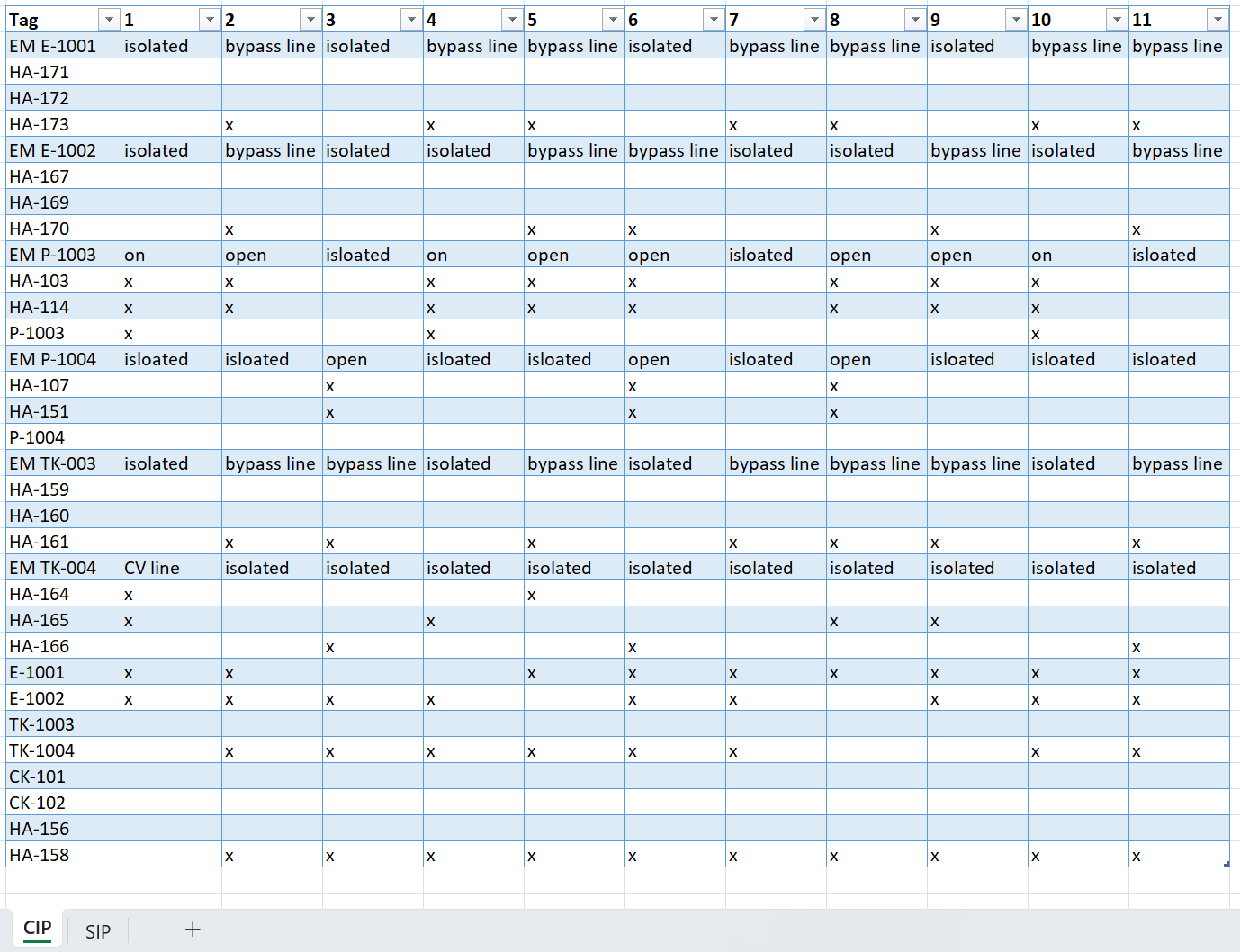
Tabular export example with mark signs
Example of a Process Table for 3 selected valves:
Tag | Phase 1 | Phase 2 | Phase 3 |
|---|---|---|---|
VP101 | closed | open | closed |
VP102 | closed | closed | open |
VP103 | closed | open | closed |
Example of a Process Table for an Equipment Module named ‘Module A2’ and it’s 2 valves:
Tag | Phase 1 | Phase 2 | Phase 3 |
|---|---|---|---|
Module A2 | isolated | drain | bypass |
VP204 | closed | closed | open |
VP205 | closed | open | closed |
Export window
Once you are in the Export Processes to Excel Window, choose the “Tabular” Tab.
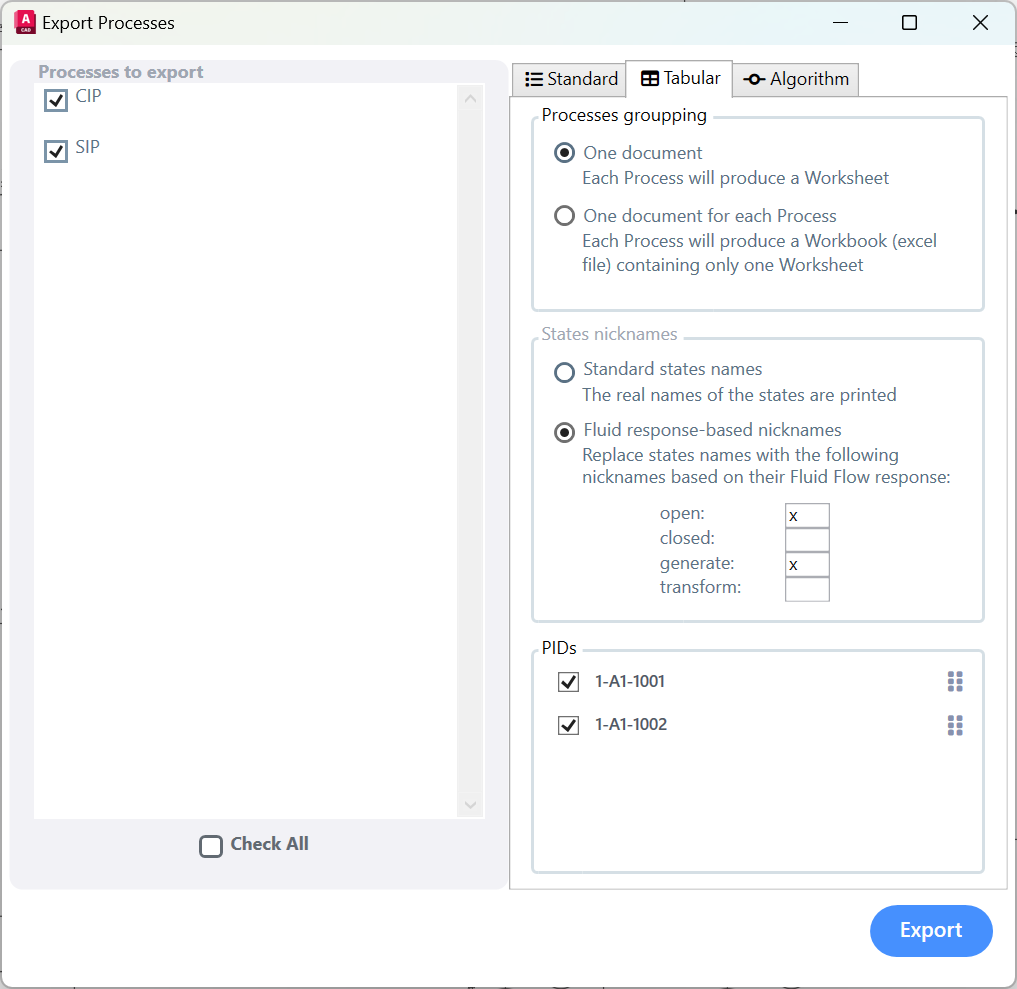
On the Left side you can check the Processes that you want to export. On the right side you have the following options:
Processes grouping describes how many files will be produces from the selected processes.
One document will produce a single file with the name of the current Module, with more worksheets, one for each Process.
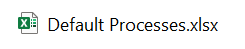
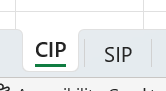
One document for each Process produces as many files as processes will be exported. Each file will be named after the process it contains, and it will have one worksheet only.

States nicknames describes whether you write the actual names of the states or you use mark signs based on their fluid response.
Standard states names preserves the original names of the states. If a valve is open in a Phase, then we will see “open” in that position in the table.
Fluid response-based nicknames replaces the names of the states with the provided nicknames. Thus if a valve in a Phase is open, pulsing, or has any other state that has “Allow” as fluid flow response, then the text provided for the “open” textbox will be used in that position in the table.
PIDs is to select the PIDs you want to make use of in the export.
Excel tabular exports data association
Each Worksheet is a Process. The table inside the Worksheet is that Process
The dominant column is “Tag”.
Any other column is a Phase
Each row is a Engineering Item or an Equipment Module.
Each cell in the table is the State of that Engineering Item or the Configuration of the Equipment Module given by the row in the Phase given by the column.
Excel tabular exports options
This export type makes use of the following options:
Worksheet Creation option
Worksheet Reorder option
Worksheet Deletion option
Column Creation option
Column Reorder option
Column Deletion option
Row Creation option
Row Reorder option
Row Deletion option
This export type does not use the following options:
Workbook Deletion option
